MCAE (Marketing Cloud Account Engagement, formerly known as Pardot) is considered a relatively simple B2B marketing automation app. Can be set up with clients to help them implement effective marketing communication strategy quite effortlessly. There are many out-of-the-box solutions, also not requiring technical knowledge tools, at users’ disposal that provide them with the ability to customize and automate marketing communication.
MCAE can be effective at all stages of the customer journey – from an anonymous visitor to a loyal, returning client, repurposing tools like Engagement Studio. This visual, intuitive solution helps to build marketing programs consisting of conditional steps that define a prospects’ journey depending on their interactions or the data that MCAE holds about them. Let’s see how the tool works.
But first, let me take you on a journey.
Engaging prospects along the entire customer journey
From an anonymous visitor to a prospect
As a starting point let’s imagine that an anonymous visitor encouraged by a digital display ad got redirected to a promotional landing page with MCAE tracking code implemented there. The visitor finds the content highly interesting and signs up to receive product updates from the page owner. Great news for the marketer running the promotional campaign. The visitor filled out a form on the page leaving their contact details and turned from an anonymous visitor into a prospect. Thanks to the MCAE tracking code the prospect is now ready for marketing communication.
From a prospect to a qualified sales lead
There are many available out-of-the-box tools that enable to achieve that goal. MCAE provides options to:
- easily build landing pages with the drag-and-drop builder,
- prepare forms to enrich prospects’ database,
- create and send one-off emails to prospects lists or
- plan and execute automated email journeys with the Engagement Studio.
With the help of segmentation and the ability to customize content, marketing communication is more personalized, relevant and therefore interesting to recipients (which means it is also more effective). As a result, MCAE enables to identify if a prospect is sales-ready, so it can be passed on to sales for their follow up.
Form a lead to a contact
Now sales and marketing can join their efforts – thanks to MCAE and CRM working together, they are better aligned. Being eventually qualified for sales follow up, leads can be contacted directly by sales representative – via phone or in person. If they’re not ready to buy – not a problem! –They can still be nurtured by marketing – as marketers call ‘the exposure of clients to communication and marketing materials.
At this stage a marketer can execute a mailing campaign via Engagement Studio to familiarize selected group of leads with a newly launched product. Or to invite them to an upcoming event, such as fairs, where they can meet representatives of the company and get to know the company’s products better. The program can even send a thank-you email to all attendees customizing the message depending on the leads’ interests.
Hopefully all those efforts open a new chapter of the customer journey and create sales opportunity that will successfully get closed as a Won Deal for the company. Well done!
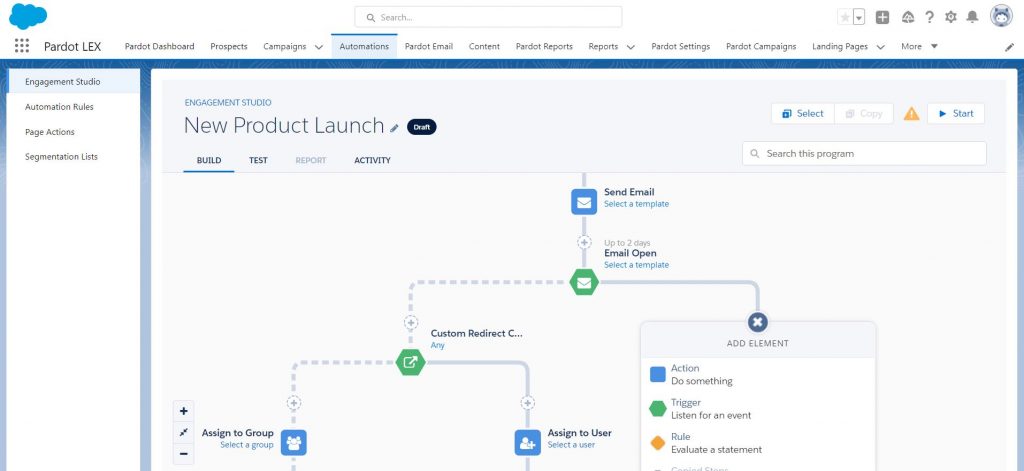
Onboarding, product upselling and cross-selling
It is advised not to lose interest in a client after the first purchase is finalized. The customer onboarding campaign will help increase customer engagement after the sale. This is a great opportunity to introduce clients to product features they might not have been aware of, share best practices or send them videos with useful tips. By this time the company already managed to collect a lot of useful information about prospects. The CRM holds data, which creates additional up- and cross-selling opportunities for the business, that means offering additional products or services. Again: The Engagement Studio will be a go-to feature for this task.
What is the return on the campaign?
Thanks to its integration to CRM MCAE will help understand how marketing initiatives are performing. It can also provide marketers with a real ROI by synchronizing the CRM data with the opportunities’ value and assigning it to the cost of the MCAE campaign. What is even more, connecting marketing campaigns with Salesforce CRM opens up even more robust analysis options thanks to the standard Salesforce reports, additional apps and available add-ons. That alone can be a topic for the whole separate article – so let me just pause for now.
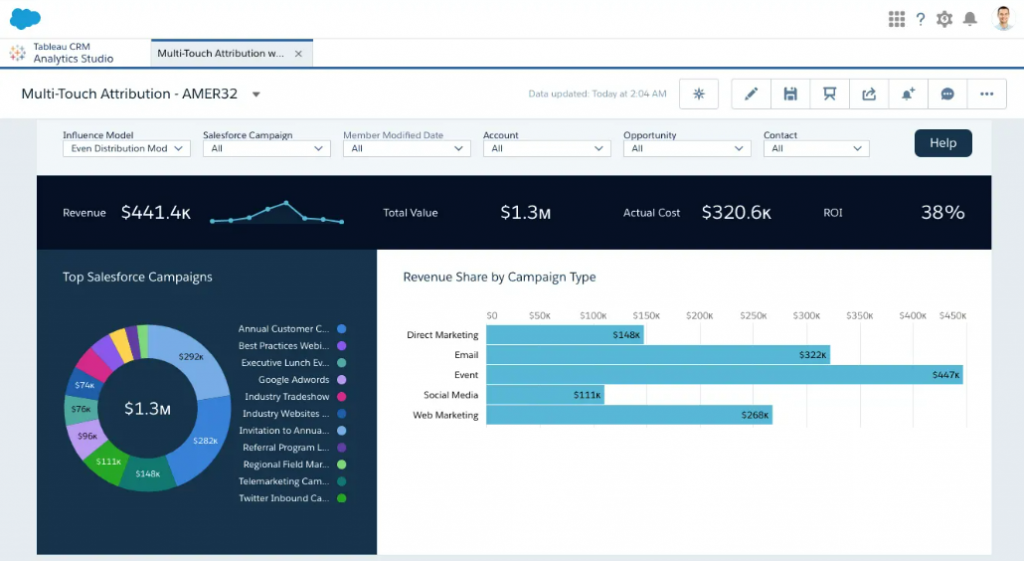
Introducing Engagement Studio – a MCAE’s shining toy
You might have noticed I mentioned Engagement Studio in this article a few times already and that is for a reason. It is quite simple, intuitive and user-friendly thanks to its canva-style interface – a powerful tool. Some of the use cases were already provided but truth be told: there are numerous examples of when this feature could be put into action.
Engagement Studio available in MCAE under Automations consists of the following tabs that enable you to:
- BUILD programs,
- TEST programs,
- REPORT on them,
- track ACTIVITY connected with the programs.
Define who you want to target
Start building your program with defining the group of prospects to target. For a fully automated program, such as a welcome email series, you might want to select a dynamic MCAE list – self-maintained, running in the background that will add and remove prospects based on specific, selected criteria. For a one off-campaign a static, manually created list is a better choice.
In some cases, there might be prospects you do not want to communicate with – e.g., your competitors – MCAE gives you an option to implement a suppression list to the program as well. Quite a useful functionality.
Build drip logic
Engagement Studio offers you a visual and intuitive canva to create your program logic. Hover over “+” to check what are your options.
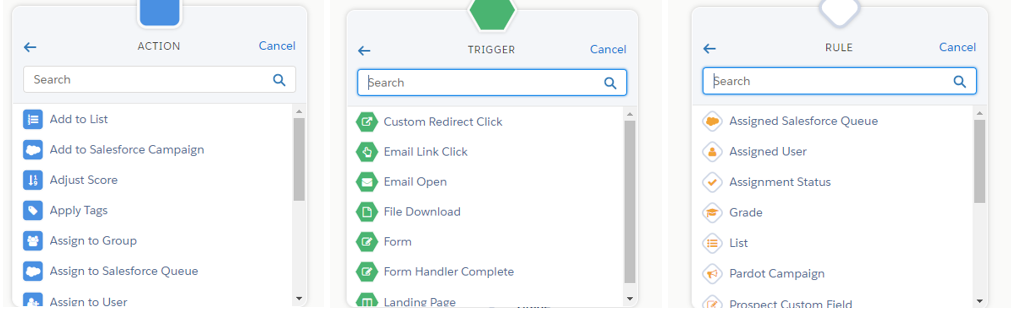
There are 3 types of elements you can add to an engagement program:
An ACTION tells the tool to take an action on the prospect
Add to list
Assign to user
Create a Salesforce task
Send email
Notify user
As you can see, this engagement program step can take action in MCAE (adding to a MCAE program, sending an email) or Salesforce CRM (assigning a user or notifying a user). Engagement Studio allows also to trigger some external actions, such as notifying a Slack channel when a prospect interacts with an asset. With a help of some add-on’s marketers can also fully automate and schedule text messages with the Engagement Studio. And with the Winter’23 release the new External Actions feature will be introduced that will allow actions such as registering prospects for a webinar or event or sending a survey, also to third-party platforms.
A TRIGGER will define the next step of the program based on the prospect’s activity
Did they download the file?
Did they click link in the email?
Did they fill out the form?
A RULE will check the database to see if they match criteria and select a path based on the outcome
Do they belong to a certain list?
Do they have a certain scoring?
Are they assigned to a certain user?
What is their campaign status?
And there are some additional features available to adjust the program to the marketers’ needs. Actions and rules can be executed immediately or can be scheduled. A trigger can be set to wait up to a maximum of a number of selected days. Super helpful when the expected activity is opening an email, clicking a link or filling out a form.
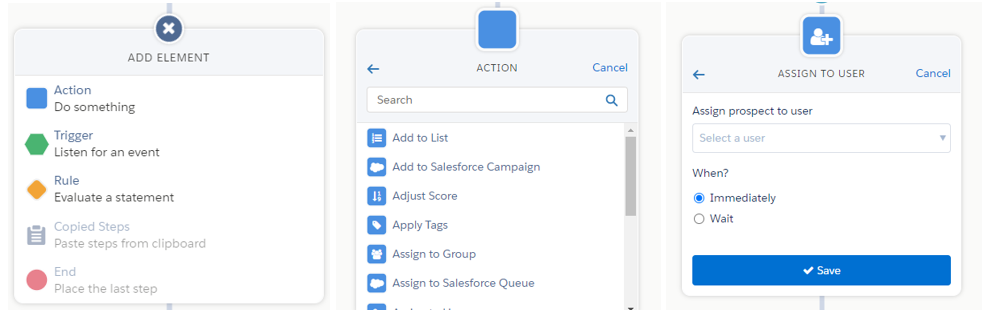
Test the program
MCAE lets you test your programs before activating them. First you select a starting date and then you launch the test. At each stage you will decide which decision path should be tested. Go through each pathway to get an idea of how it will work and see if there is room to make the program more efficient. This testing feature provides you with a testing log – overview table that will help you understand how long the program will last. Pretty cool, huh?
Optimize your programs based on reporting
Report tab allows you to check how successful was your engagement program. It’s a good way to check the metrics, indicating how successful the campaign was – what percentage of prospects have navigated down each path, the open rate for specific emails, and click-throughs to selected links. You can go as deep as to the list of the exact prospect following each decision path. Or select a specific email if you want to see an in-depth view into more email metrics.
Keep track of your activity
You can pause or make changes to your engagement programs at any time. Very helpful feature when you want to make some amendments or improvements to the logic of the program. You can also tweak or replace any of the emails or content pieces leveraged within the program. Activity tab provides you with the history of all the pausing and editing events – together with some comments which can be useful to keep track (especially with longer programs) managed by many users.
Simple and playful
As you can see the Engagement Studio’s interface is user-friendly and allows for quick understanding and navigation through the tool in an efficient way. A marketing program can be set in a few intuitive steps. However – this tool can only be mastered through trial, errors and experience. I would strongly encourage you to play with it – test different email versions, try different actions and apply logic and simply check what works well with your clients’ business.
Who can think about implementing MCAE?
Apart from the Engagement Studio MCAE now offers some additional tools to create marketing content, such as the drag-and-drop Lightening page builder or the drag-and-drop Lightening email builder, that do not require HTML knowledge from the user. So, even though to fully maximize potential of the tool you do need a specialist with technical skills or a Certified Specialist, there are more and more options available for not-so-technical users.
MCAE is the right fit if a client’s sales process requires long-term nurture and a bridge is needed between the sales and the marketing teams. It is known as a B2B marketing tool, but can be successfully utilized by any company with considered purchases and products of high-sales value. In effect, B2C business with long sales cycles will benefit from MCAE as well. And this is regardless of the business size – smaller businesses to larger enterprises.
***
If you want to find out what Zuzanna does in her current position as a Salesforce Business Analyst, listen to:



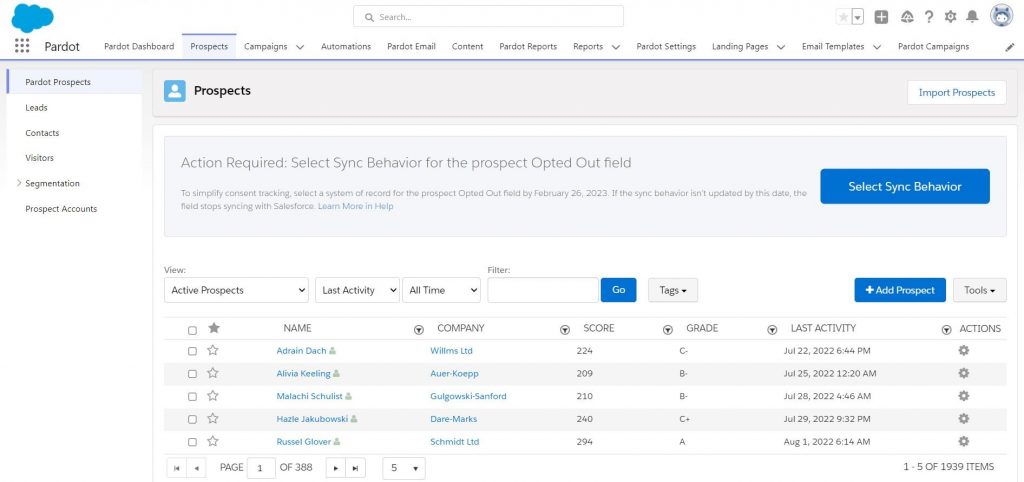
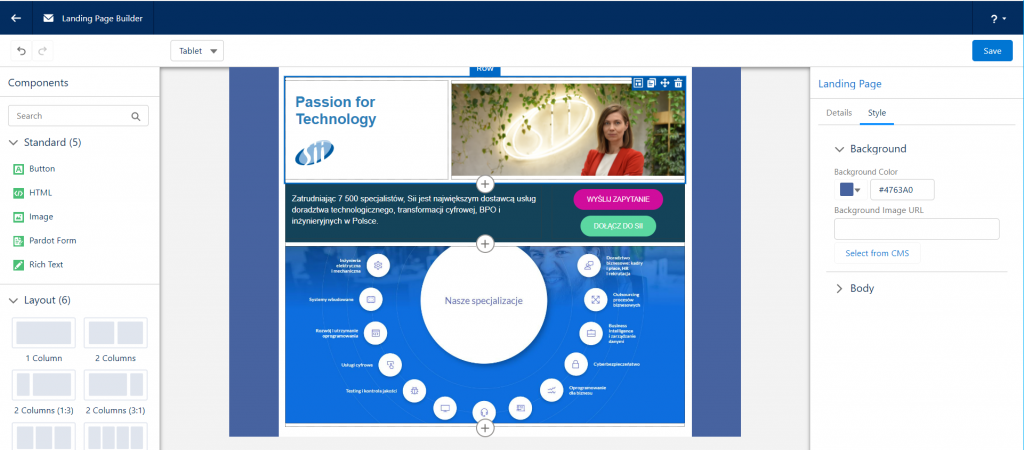
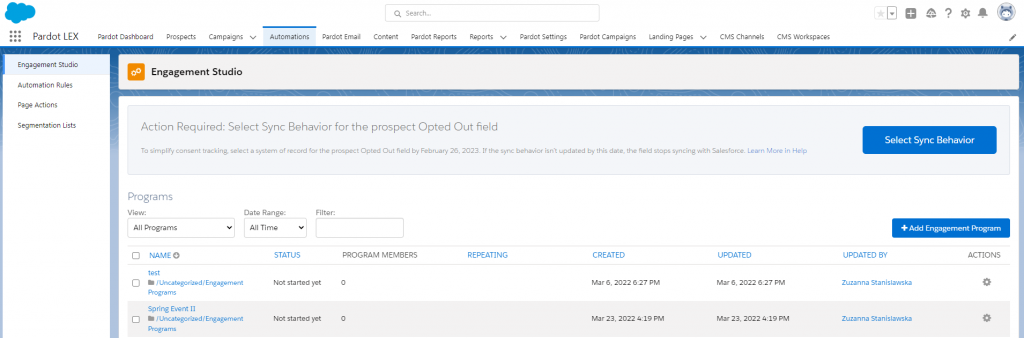
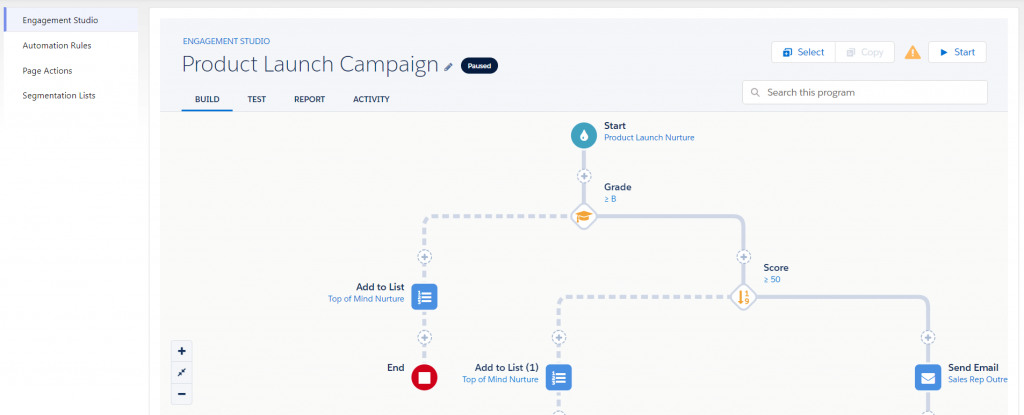
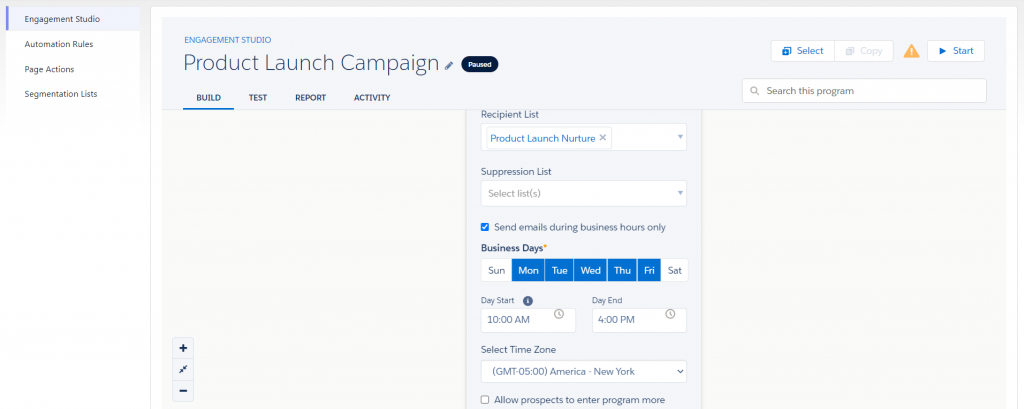
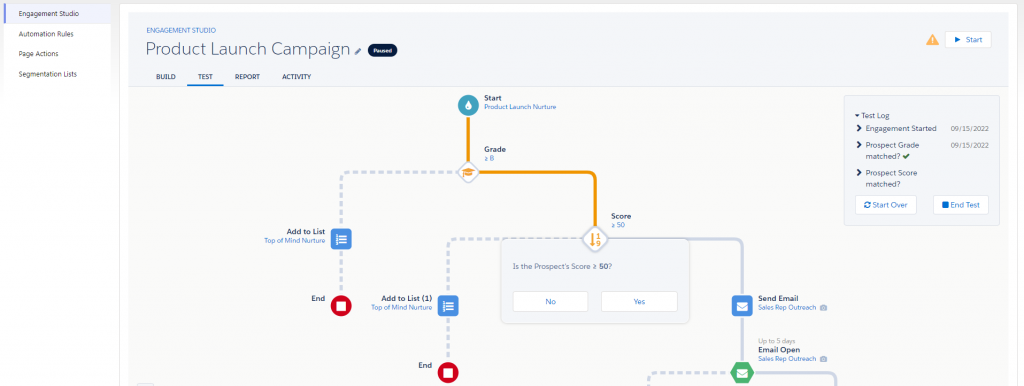
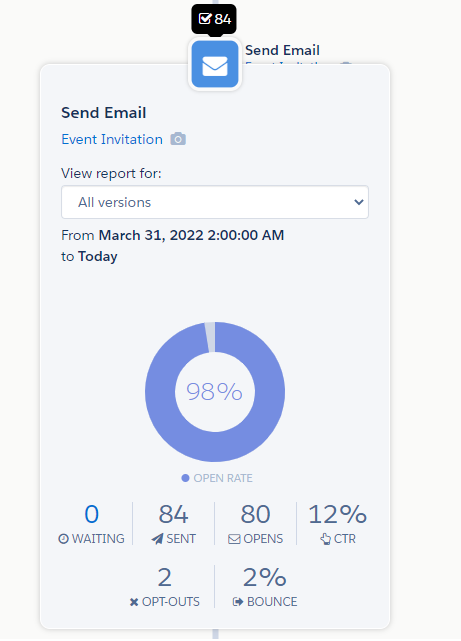
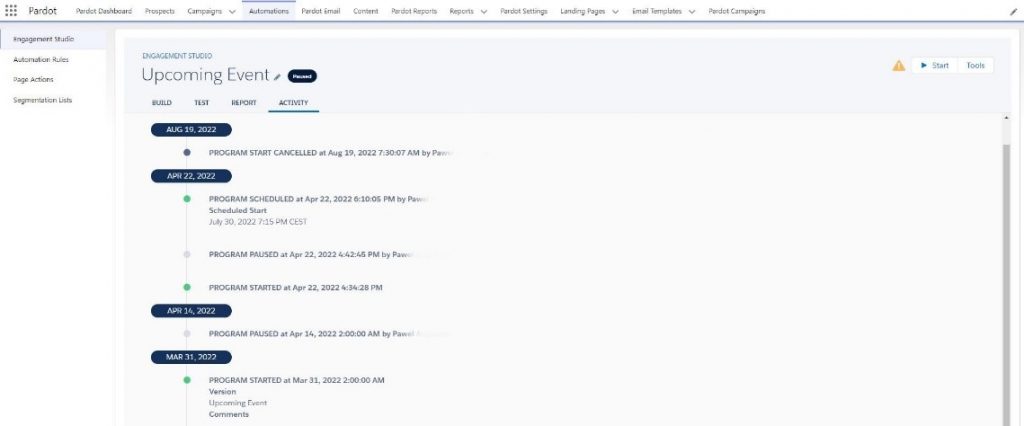









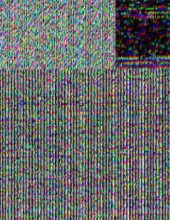



Leave a comment