At the end of 2021, Microsoft released a new application with the enigmatic name – Viva. As we know, currently there was quick growth in hybrid work. Then the most important thing was a connection between employees for better collaboration and integration in teams.
All these things have become new challenges for better development in the future for many companies.
Microsoft Viva is the answer to the above needs. This platform is open and being developed all the time.
Four modules of Viva
In the first step, we should know that Viva is divided into four modules.
Viva Connections: Culture and communications. New additional tools for SharePoint Online, Teams, Yammer, or Stream, which connect the most important news, conversations, and resources for the end user. All is of courses available on desktop and mobile devices.
Viva Insights: Productivity and wellbeing. Are you tired? This app is for You! Viva insights will take care of your well-being. The entire process protects your privacy, so you do not have to care about it.
Viva Topics: Knowledge and expertise. Special spaces for a new knowledge base in your company. Viva Topics use AI to automatically organize whole content into related topics. The next step is that the particular content appears as topic pages and topic centers. In the content creation process, you can use the help of AI. So, if we thought that “company knowledge base” is too time-consuming, now Microsoft has a smart solution.
Viva Learning: Skilling and growth. Individual space for learning in your team. It is helpful for creating an internal path with courses.
Viva Connections: Culture and communications – what is this?
In this part of the article, I will elaborate on the first module – Viva Connections: Culture and communications. It has three components.
Dashboard
Provides quick and helpful information for users every day. Cards with content can be targeted to employees depending on their roles, markets, and job function. Cards in Dashboard provide fast tasks with comfortable interaction with one direct click. This web part is adapted to the SharePoint Home site. What is important – Dashboard authors can set content to support multiple languages.
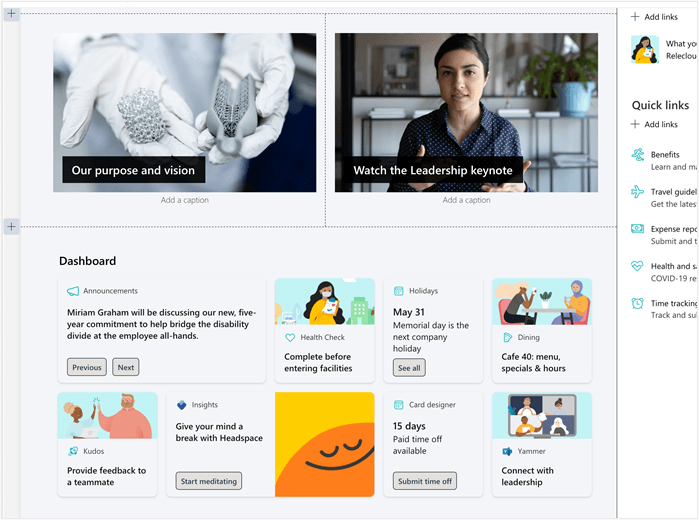
Feed
It is a personalized web part with tiles (like Highlighted content web part), where users can see relevant information from across their organization. In the opposition to the Highlighted content web part, here Feed automatically provides interesting and engaging content with corporate communication. Everything is there to attract the user to view the content. Attention is drawn to the possibility of using a special “booster” to promote important news or posts. There is an option such as SharePoint’s News boost and Yammer’s “Featured”. For best results, we should use both.
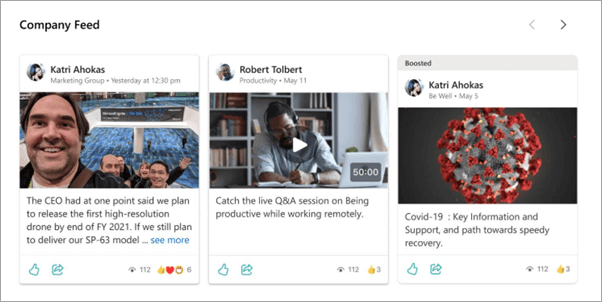
Resources
They highlight navigation links, which are configurated and customized in the SharePoint app bar from the home site. These Resources are available on the desktop as well as on mobile devices, after clicking on the Resources tab. This kind of navigation is comfortable for the end user because they can open sites, pages, or news directly from mobile devices.
Furthermore, languages in the Resources are connected with the global navigation and compatible with the tenant’s default language.
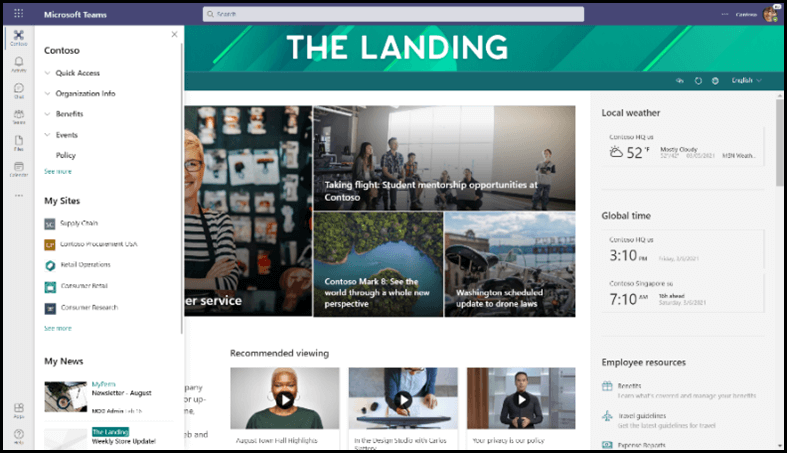
What are key opportunities in Viva in my opinion?
- Dashboard: modern UI which is eye-catching for users. Moreover, navigating intranet resources within Teams is comfortable. One place with all information is what users expect.
- Feed is available in the mobile app and as a web part for the SharePoint home site. Users can stay up to date with news, conversations, and videos while they’re on the desktop.
Viva Insights: Productivity and wellbeing – what is this?
In the next part of the article, I will elaborate on the second module – Viva Insights. This part of Viva includes a Microsoft Teams app and other web features and tools, which helps users thrive with data-driven, privacy-protected insights and recommendations to improve productivity and wellbeing. It has five components.
Personal insights
Personalized view only accessible by you. It is key information, because you can get an insight into how you work and what you might change to do your best work. Moreover, you can get useful recommendations, such as protecting time in the day for regular breaks, focused work, and learning that help improves wellbeing and boost productivity.
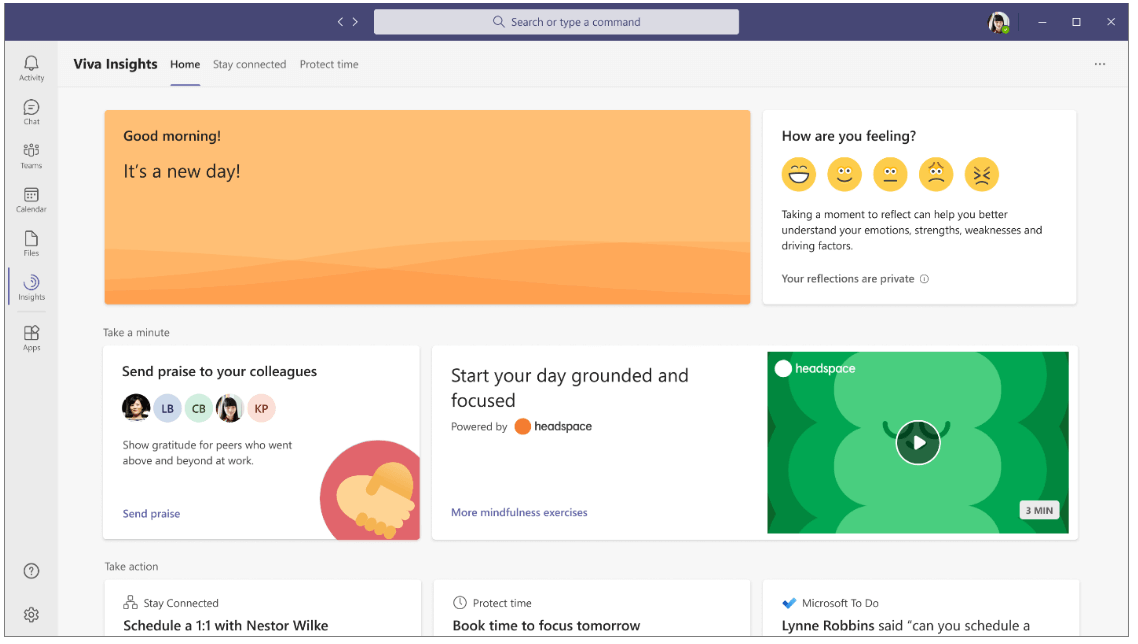
On the home page we can see some interesting elements:
- Up-next card – View the card and its message.
- Reflect – Select a representative emoji for describing your feeling.
- Send Praise – You can send praise to your colleagues.
- Guided meditations from Headspace – A curated set of meditations that are designed to fit different scenarios within the flow of your day.
- Take a break – This feature offers a one-minute “breathing break” animated experience that you can use as often as you want during your workday.
Manager insights
Give much-needed visibility into work patterns that might lead to burnout and stress. Manager insights give visibility into work patterns that might lead to burnout and stress.
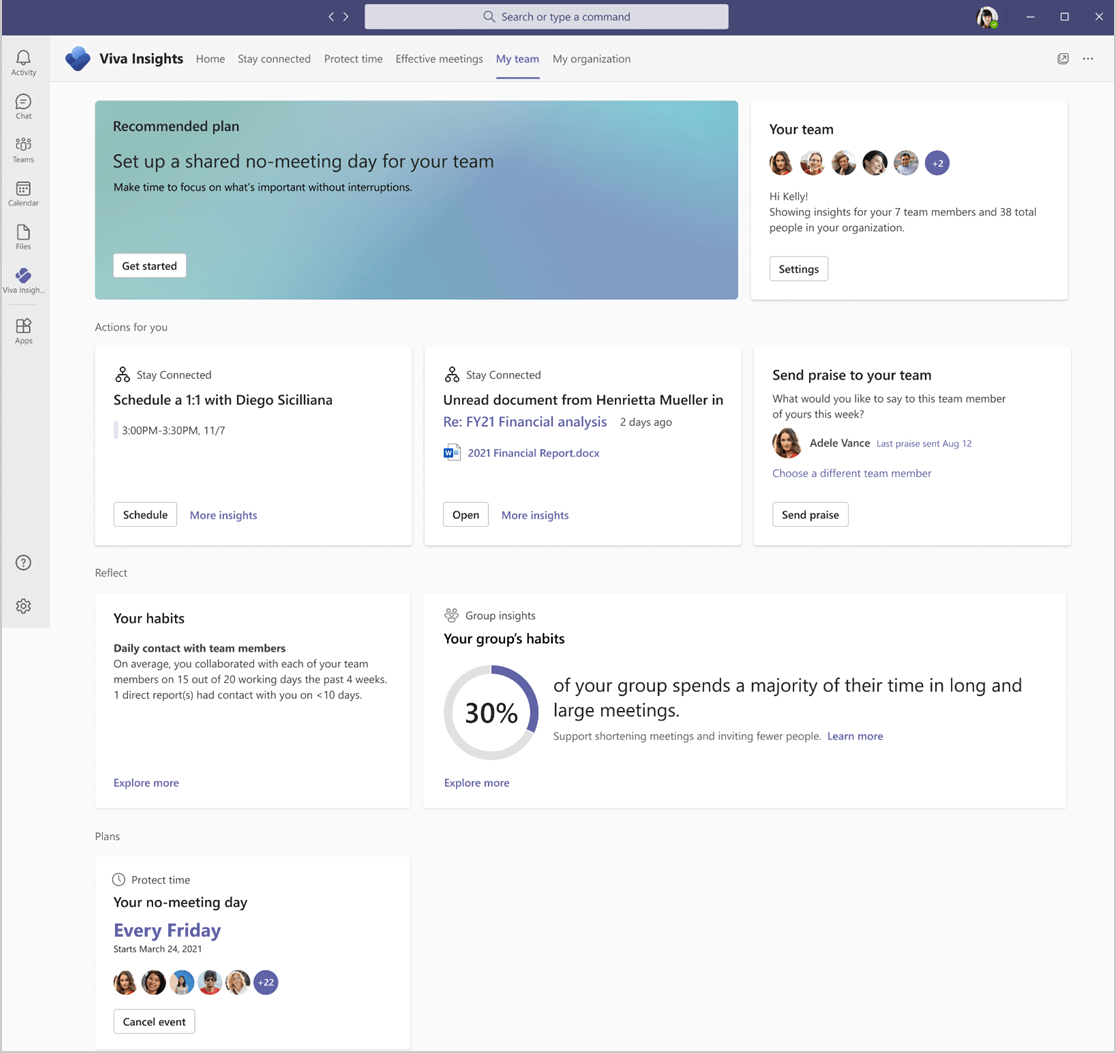
You can disable or enable My team. If you choose the option, that you lead a team, you can manage your team. The first time you open My team, you are prompted to select or confirm your current team members. All recommendations will be available and marked as Team insight:
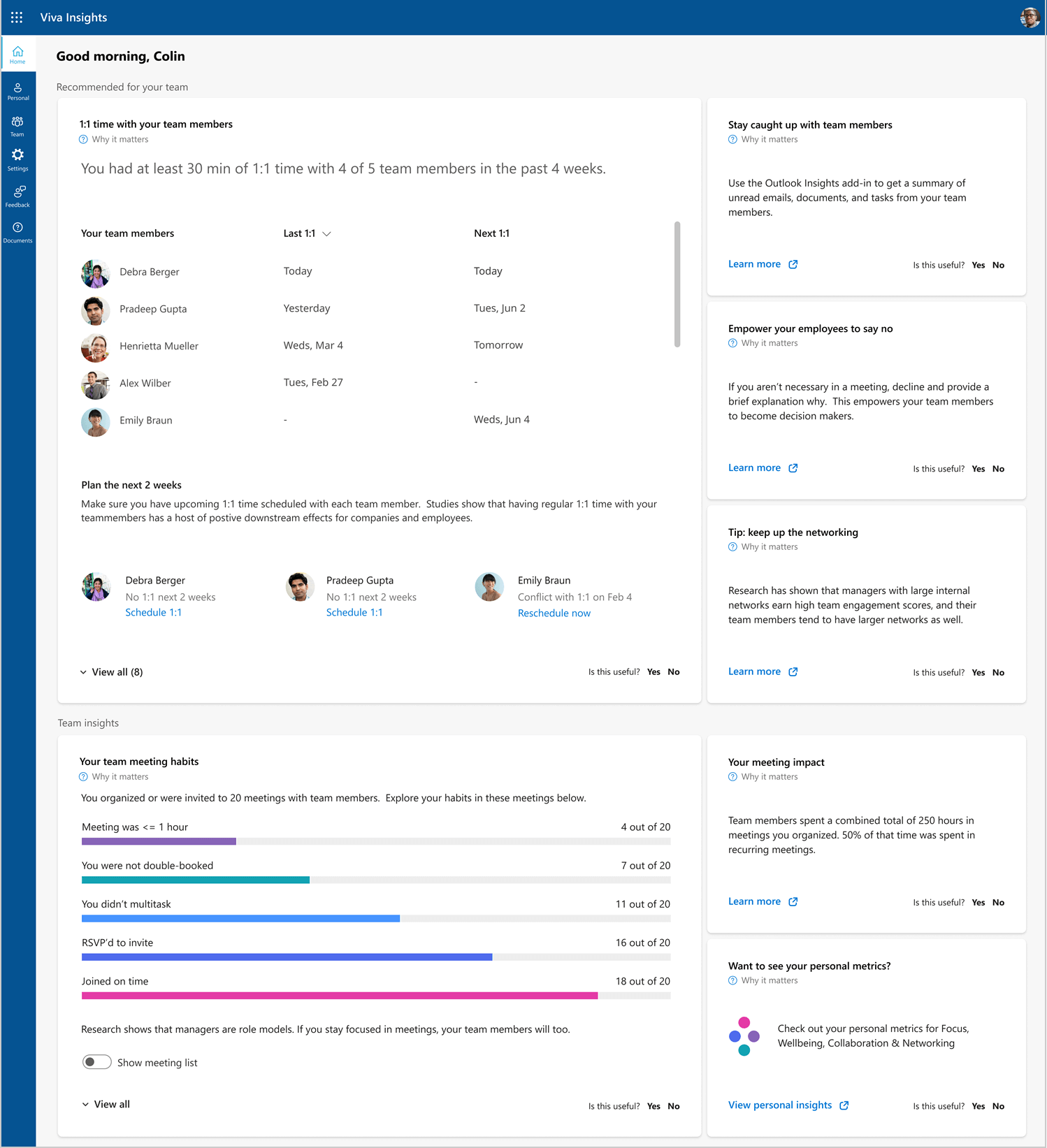
What is interesting in the above section is that on the right side we can see a lot of tips for being a better HR manager or tricks for relations with employees.
Leader insights
You can view leader insights in My organization within the Microsoft Viva Insights app in Microsoft Teams. These insights give you a snapshot of how your company is doing, and include company-wide outcomes and leading indicators for each outcome, which help you see why it’s important to pay attention to that outcome.
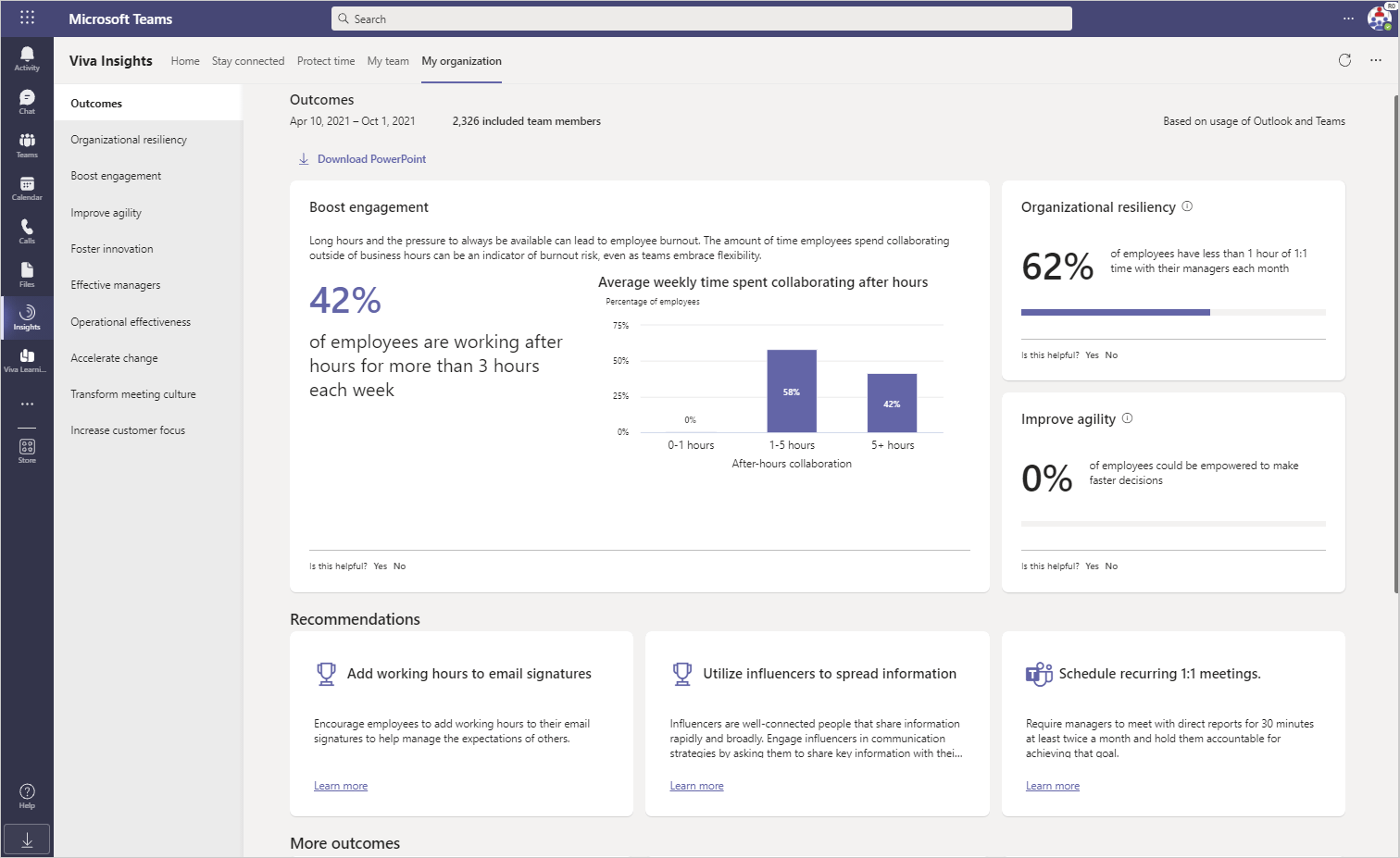
Outcomes from Viva insights from the whole company are incredible. We have some categories like e.g. Organizational resiliency, Boost engagement, Effective managers or Increase customer focus. But the most interesting is Transform meeting culture.
Advanced insights
Viva Insights includes the advanced insights app, which has advanced analysis tools for deep diving into data that’s shown both within Microsoft Teams and in the app.
The advanced analysis tools available in the app include different ways of analyzing and reporting custom analysis to your company’s business leaders.
- Data-protection – considerations explain what’s important to consider for protecting your company’s data and how to keep your employee’s personal data private.
- Set up advanced insights – describes what’s required to set up the app before you can use the advanced insights and analysis tools.
- Use advanced insights – provides analysis scope information and research-based behavioral insights into how an organization gets work done, such as enhance organizational agility, boost employee engagement, improve agility, and foster innovation.
Good news for the end!
Microsoft is working on the API for each of the four modules. Now toolkit for Viva Connection is available. The rest of the APIs for Viva is coming soon.
Links
- Viva Connections adoption resources
- Design a SharePoint home site for Viva Connections
- Workplace analytics discover
***
Jeśli interesuje Cię wykorzystanie narzędzia MS Teams, zachęcamy do lektury naszych artykułów m.in. External access oraz Guest access w Microsoft Teams lub Microsoft Teams – osobiste centrum zarządzania na platformie Microsoft 365.












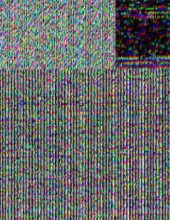



Leave a comment