Sharegate is a Montreal-based, young and dynamically developing company which created a multifunctional tool used to migrate data between various versions of SharePoint. The main idea behind this software is simplicity and that is why the Sharegate team managed to succeed in international markets – thanks to the partnerships established with IT companies, the product receives much attention around the world. Sii is Sharegate’s trusted and experienced partner in Poland.
While it is true that investment in a new SharePoint system may bring plenty of benefits to the organization, it sometimes happens that the vision of a lengthy platform recreation in the new environment deters management from making such a decision. With Sharegate, migration of particular elements of any SharePoint version isn’t a problem at all. Regardless of whether the process concerns on-premises, Office or hybrid version, Sharegate allows for migration of the following components encountered in SharePoint architecture:
- Elements of SharePoint structure: sites, site collections, subsites, lists and libraries, list settings, site collection settings and content types,
- Content elements: Web Parts, documents, versioning, list elements, views, metadata and custom solutions for calendars,
- Security: individual permissions, permission levels, notifications, document security, user groups,
- Workflows: out of the box workflows, InfoPath forms, user notifications, custom view and form settings, workflows created in SharePoint Designer.
Sharegate allows to migrate whole site collections using drag and drop method or to migrate each site element separately to any SharePoint or Office 365 version. What’s more, the integrity of components as well as custom settings are left untouched, so the configuration of the new platform is reduced to the minimum.
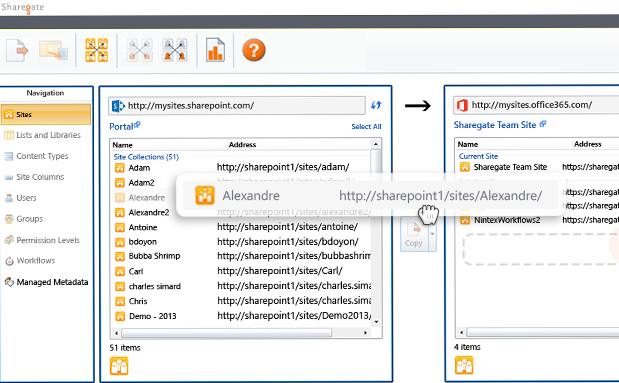
The Sharegate team still works on new solutions to be included in the product licenses. One of such functions is Insane Mode that accelerates migration even 10 times. Such result is possible thanks to the optimization of the way the requests are sent to source and destination servers. Increased speed reduces costs since there is no need to employ additional staff to handle the migration process. Also, Sharegate guarantees unlimited data transfer and does not charge for exceeding the migration size limits.
Another sample function are permission matrix reports that display all individual and group permissions to any site elements. The overall visualization and selection of elements with custom permission models help to make sure that users have access to appropriate information. Additionally, you can export matrices to Excel, which facilitates quick data analysis.
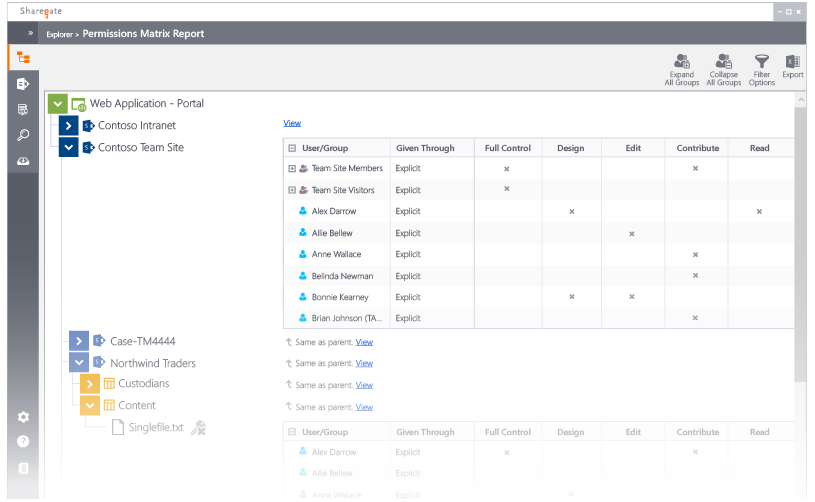
The migration process management may seem exceedingly complicated. How can we be sure that customized settings won’t be lost? Is it really true that after migration we have to create permission models and permission groups from scratch? Sharegate clarifies all those concerns and helps to save a lot of time by offering a handful of simple options:
- Simultaneous permission editing for multiple site collections: just select given site collections and apply the same settings to each collection,
- Managing group members: adding or deleting users on multiple sites at once,
- Copying user permissions,
- Deleting limited access settings and „orphaned users”,
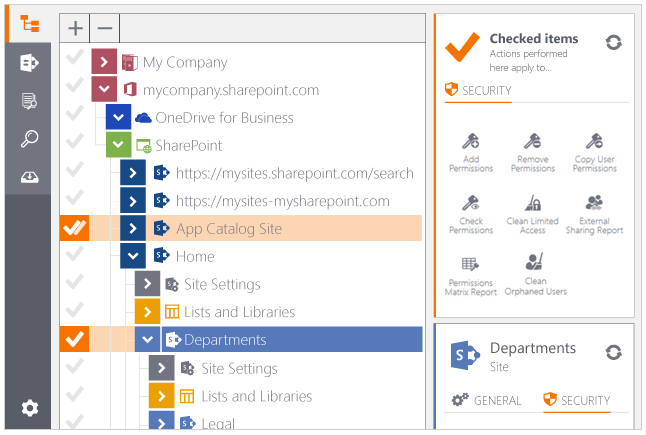
- Audit reports filtering according to documents, users, dates etc.,
- Creating own reports of any kind,
- Collective metadata editing in Bulk Metadata Editor,
- Tagging, approving or rejecting multiple elements in one action,
- Clear archiving by exporting lists, libraries and sites out of SharePoint while bringing over all the metadata, including version history and attachments,
- Importing archived elements to the new environment.
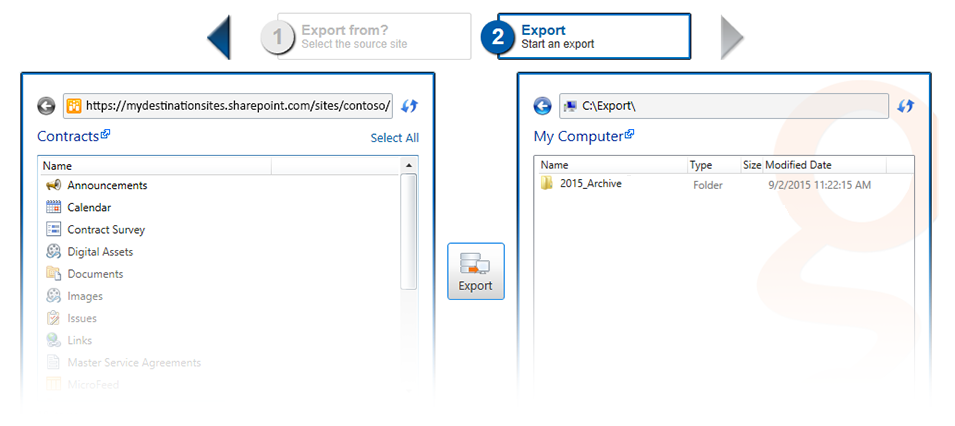
Sharegate is so functional and universal mostly because it makes it possible to visualize and edit whole SharePoint structure in one place. The software can be used not only to map the portal architecture, but also to modify it, e.g. merge or delete sites. To achieve this, Sharegate offers the following functions supporting SharePoint administrators:
- Granular Migration – migrate or copy particular elements between SharePoint and Office 365: Lists, Libraries, Workflows etc.,
- Migration without server installation; Sharegate supports SharePoint 2003, 2007, 2010, 2013 and Office 365,
- Import documents to SharePoint and send metadata using Excel,
- Export SharePoint content to your computer and download metadata to Excel,
- Adjust lists and sites and change their URL directly in Sharegate,
- Change site templates during migration and apply them in the new environment,
- Merge existing sites,
- Pre-migration reports to preview bugs and repair them before launching the migration process to make sure it runs smoothly,
- Post-migration report to check if everything went well. It is possible to save pre and post-migration reports in Excel.
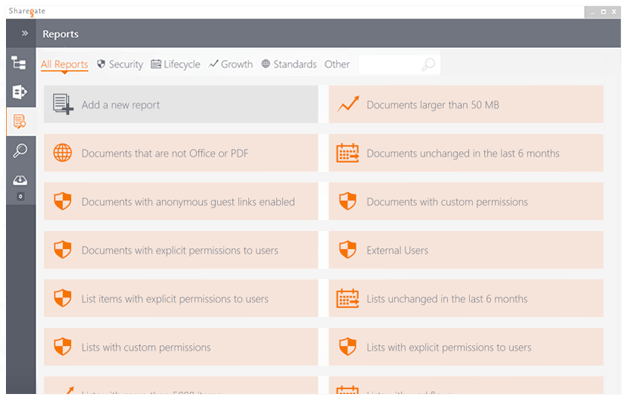
It is best to make the decision to migrate SharePoint platform after examining Sharegate in the context of a supporting tool. Migration with such an innovative software will certainly be a success and the organization will be able to work without any interruptions. Contact Sii Poland and see how easy migration can be!
















Leave a comment