Despite its nearly 50-year history, email has consistently kept pace with societal and entrepreneurial developments. In the era of digital transformation, an email message takes on various forms, such as a personalized newsletter, a transactional receipt, or even a legally binding document.
In this article, I delve into the topic of email marketing, focusing on the Salesforce Marketing Cloud Engagement (SFMC) platform. You’ll discover what influences the likelihood of reaching an email recipient’s inbox and learn about the factors that disqualify senders and classify messages as spam.
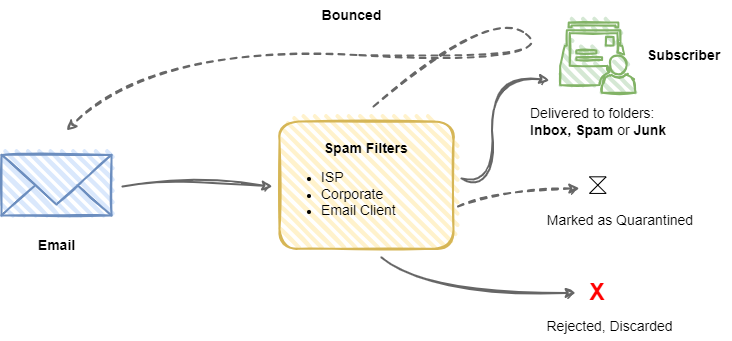
Email marketing platform
When addressing email to tens or hundreds of thousands of recipients, the sender cannot rely on a regular Outlook or Gmail account. Even corporate packages offered by Google have limitations that prevent mass mailings.
For large-scale email distribution, specialized mail services (such as Amazon SES or Mailtrap) or platforms for creating, automating, and managing email campaigns—known as Email Service Providers (ESPs)—are essential. Within SFMC, the Email Studio application stands out as an advanced and feature-rich ESP solution that is available across all editions.
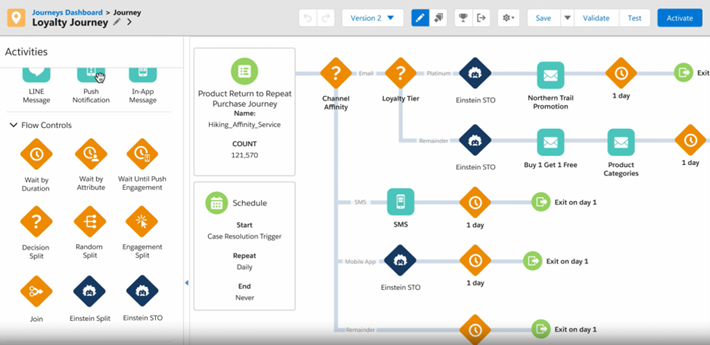
The path to recipients
Internet service providers (ISP), email account providers (MBP), and organizations that monitor and filter spam are gradually tightening privacy protection rules and requirements for mass senders (e.g., Apple in 2022, Google and Yahoo! in February 2024). Both providers and users of mailing platforms must adapt to remain credible according to sender evaluation criteria and avoid being classified as spammers.
A mass sender’s reputation is an essential indicator of credibility and trustworthiness. The ability to deliver messages from the sender to the recipient’s inbox is known as deliverability. While successfully delivering an email—such as one promoting a band’s concert tour—does not guarantee success, it serves as the initial step toward engaging a loyal fan who might click the link to purchase tickets. Deliverability directly impacts conversion rates, determining an email campaign’s return on investment.
Sender reputation
The sender’s reputation primarily stems from the credible source of the message. When utilizing the Salesforce ESP infrastructure, we can be confident that the provider’s servers (Mail Transfer Agent MTA) are trustworthy. Properly configuring the sender’s account ensures essential authentication with ISPs and recipients’ mail servers. However, that alone is not enough…
A meticulously planned communication strategy is essential to:
- send valuable and well-crafted content,
- avoid spam filters,
- and maintain a high level of subscriber engagement.
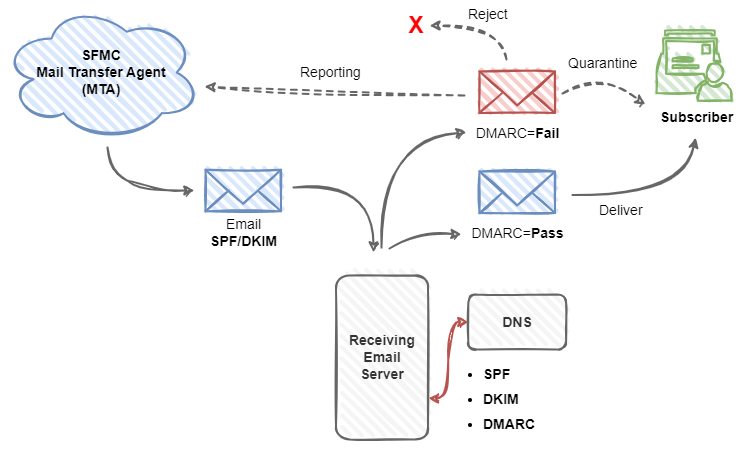
Best practices
The platform provides all the configuration parameters to meet the requirements of privacy directives protecting recipients, such as CAN-SPAM and GDPR, and reporting that assists in monitoring campaign effectiveness.
Although the requirements of individual email service providers may vary, the essential elements for achieving a good reputation and complying with most guidelines include:
- ensure that your subscriber list is obtained through a signup process, with explicit consent for marketing communication (double opt-in),
- properly identify the sender in the message header (authentication),
- use consistent and trustworthy branding name in the “From” field,
- craft message subjects that align with the expected content,
- personalize the content and frequency of messages based on recipient preferences,
- provide a straightforward way for recipients to unsubscribe from your mailing list,
- maintain a clean and well-segmented subscriber list (hygiene),
- keep track of key metrics (KPI).
Reputation is influenced by indicators such as:
- number of subscribers who unsubscribed or reported spam,
- soft and hard bounces,
- spam traps,
- volume and frequency (sender history).

Automatic support for users
SFMC provides out-of-the-box, automatic support for maintaining reputation and high deliverability. Outgoing messages from the SFMC infrastructure are automatically encrypted (TLS). Each commercial message includes an automatically added one-click unsubscribe link in the header.
Additionally, List Detective stores current trap addresses and inactive or incorrect domains, suppressing them from sending if they accidentally appear on a list. There is also a default registration for ISP Feedback Loops, a service that notifies about spam reports.
Predictive artificial intelligence, specifically Einstein Send Time Optimization (STO), increases the chances of message opening and enhances subscriber engagement.
Sender authentication
There are several variants of the SFMC sender account configuration. These depend on communication strategy, the IT infrastructure managing policy, or the budget. For the sake of simplicity, let’s assume the ideal conditions, which include:
- well-defined marketing strategy (segmentation, content, frequency),
- delegated subdomain (sender’s name),
- dedicated IP address (full control over reputation),
- configuration aligned with technical documentation.
The Sender Authentication Package (SAP) package includes essential components such as a Private Domain for sending and a dedicated IP address for the mail server within Salesforce’s infrastructure. Assuming the organization’s primary domain is mojafirma.pl, it is recommended to specify a subdomain as the SAP Private Domain for sending from SFMC, such as mailing.mojafirma.pl. In addition, Salesforce recommends delegating this subdomain to Salesforce DNS servers (update DNS records in the subdomain’s hosting service).
Choosing a subdomain for email marketing purposes safeguards the main domain, which may already be used for sending corporate emails, from a potential blacklisting by anti-spam filters.

SAP configuration
When configuring SAP, the Salesforce technical support team publishes DNS and rDNS entries, mapping the new domain to the sending server’s IP address and vice versa (PTR record). They also add records for the following:
- Sender Policy Framework (SPF) – ensures that the sender’s IP address is authorized to send emails on behalf of the domain.
- DomainKeys Identified Mail (DKIM) – provides cryptographic authentication for email messages.
- Domain-based Message Authentication, Reporting, and Conformance (DMARC) – establishes basic rules (such as “reject”) to enhance sender authentication.
Additionally, a freshly purchased and configured IP address and domain must gradually gain visibility among the wider public (known as IP and domain warm-up). Avoid unnecessary changes once a domain is configured, authenticated, and well-established.
It’s worth noting that it is a good practice to separate marketing campaigns from transactional emails (such as password resets or purchase confirmations) by configuring separate IP addresses for each category. Transactional emails naturally have a high open rate, contributing to better deliverability.
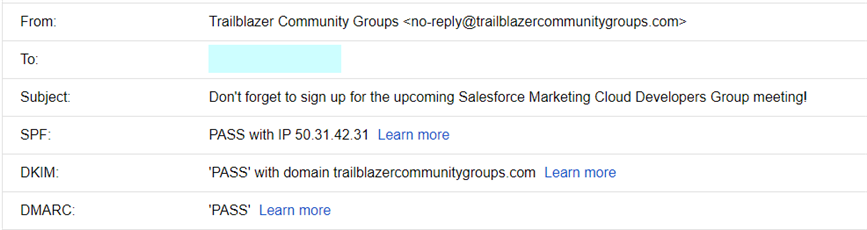
From name
Once you have an authenticated email domain, create a sender profile that will appear in the message header (From:). For example, “Sales at Company.com” with the email address [email protected]. The sender’s name should be recognizable and trustworthy because it is the first visible element in a crowded inbox.
Adding the sender’s address to the Safe Senders List or Adress Book ensures that subsequent messages to that subscriber will directly land in the inbox folder. Including a link in the email guiding recipients on adding is a good practice.

Reputation and deliverability indicators
All parameters should be correct after configuring the sender using the SAP package. Maintaining reputation and deliverability is an ongoing process; therefore, email marketers utilize tools to test messages before and after sending them to thousands of subscribers. These tools are comprehensive platforms that analyze sender configuration, email rendering, content quality about anti-spam filters, and reputation.
To diagnose configuration and identify potential issues with protocols, consider using:
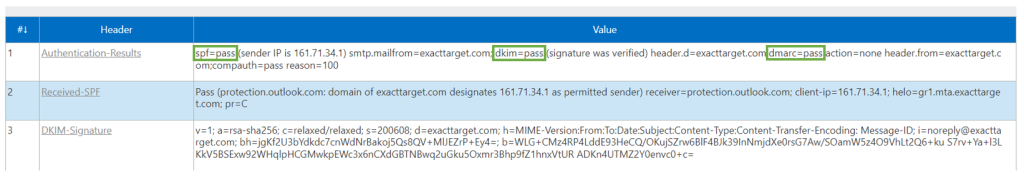
Tools like Litmus and EmailOnAcid allow the preview and testing of email messages (HTML) across various email clients and mobile devices.
Services such as SpamAssassin, IsNotSpam, GlockApps, M@ailGenius, and 250ok simulate anti-spam filters and flag content that could negatively impact delivery to inboxes.
Intricate rules determine the reputation score and are individually defined by each ISP. You can check your reputation using tools like:
A score above 95% indicates that your messages successfully reach subscriber inboxes.


Major mailbox providers (MBPs) offer insights into delivery statistics and reputation for associated domains. It’s good practice to configure account parameters and monitor dashboards using Gmail PostMaster, Yahoo! Sender Hub, and Microsoft SNDS.
Summary
The path to millions of inboxes requires time and commitment. Nevertheless, increasingly sophisticated anti-spam filter rules and stricter guidelines for mass senders prioritize meaningful content from a credible sender over the volume of sent emails. Consumers share their email addresses and deserve secure and personalized content in return, and in case of dissatisfaction, it is an easy and fast way to opt out of communication.
Learn more
- What is Email Deliverability? | Salesforce
- The Complete Guide to Email Deliverability | Salesforce
- Bulk Sender Guidelines for Marketing Cloud Engagement (salesforce.com)
- Email sender guidelines – Google Workspace Admin Help
- Help prevent spoofing, phishing, and spam – Google Workspace Admin Help
- Spam Resource: All Things Deliverability
- Chris Arrendale, Deliverability Inferno: Helping Email Marketers Understand the Journey from Purgatory to Paradise
***
If you’re interested in Salesforce, be sure to also take a look at other articles by our specialists.
















Cool!