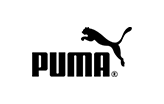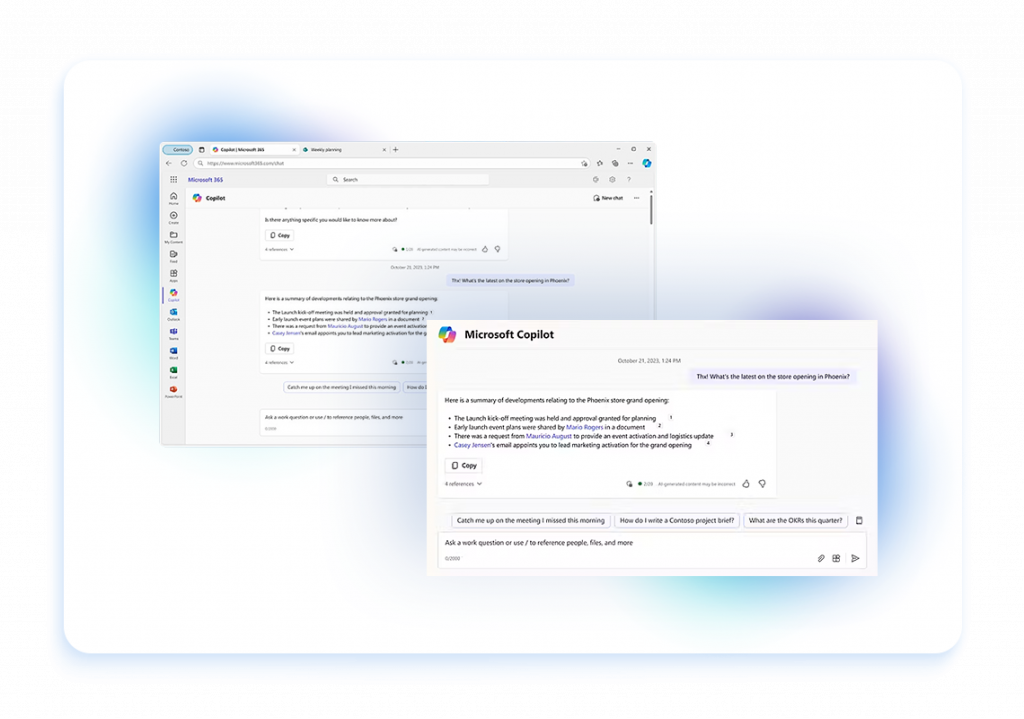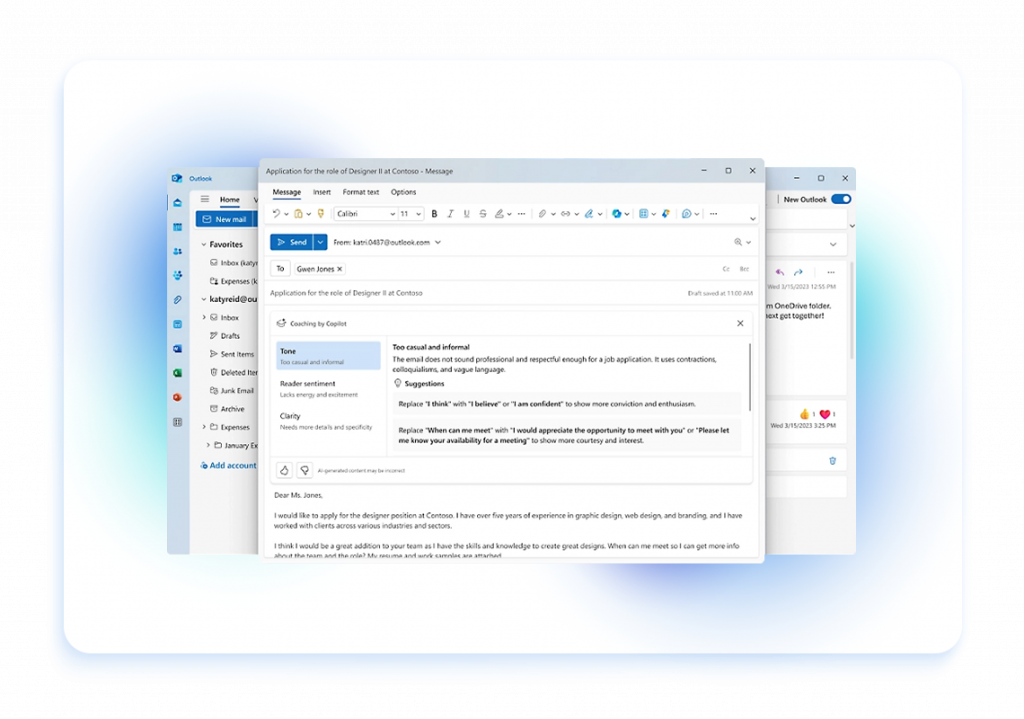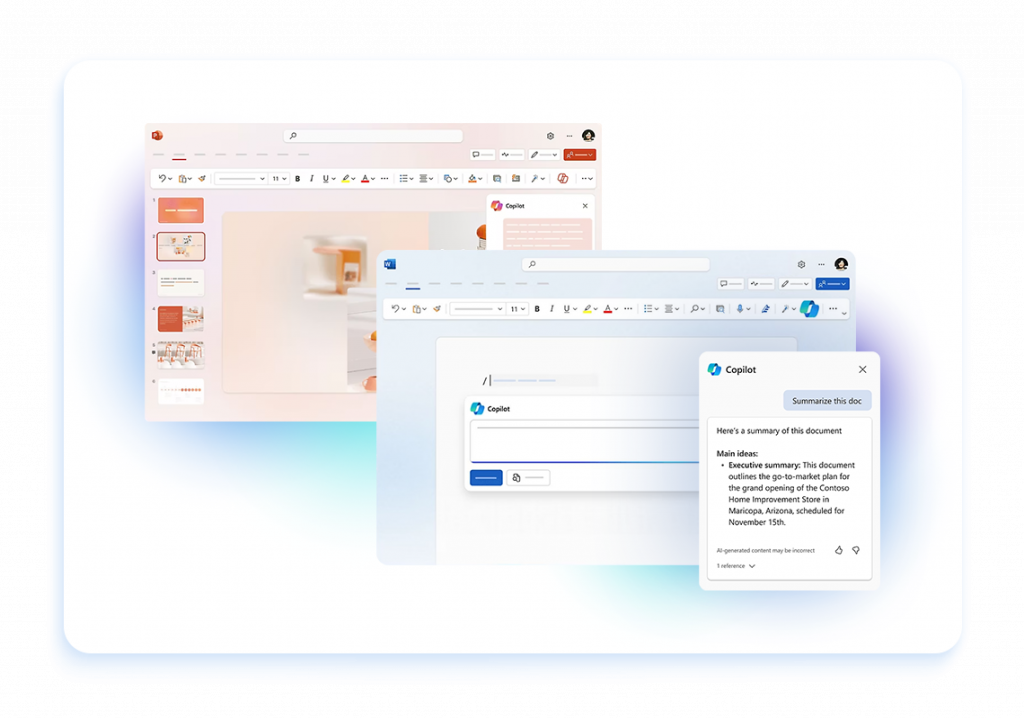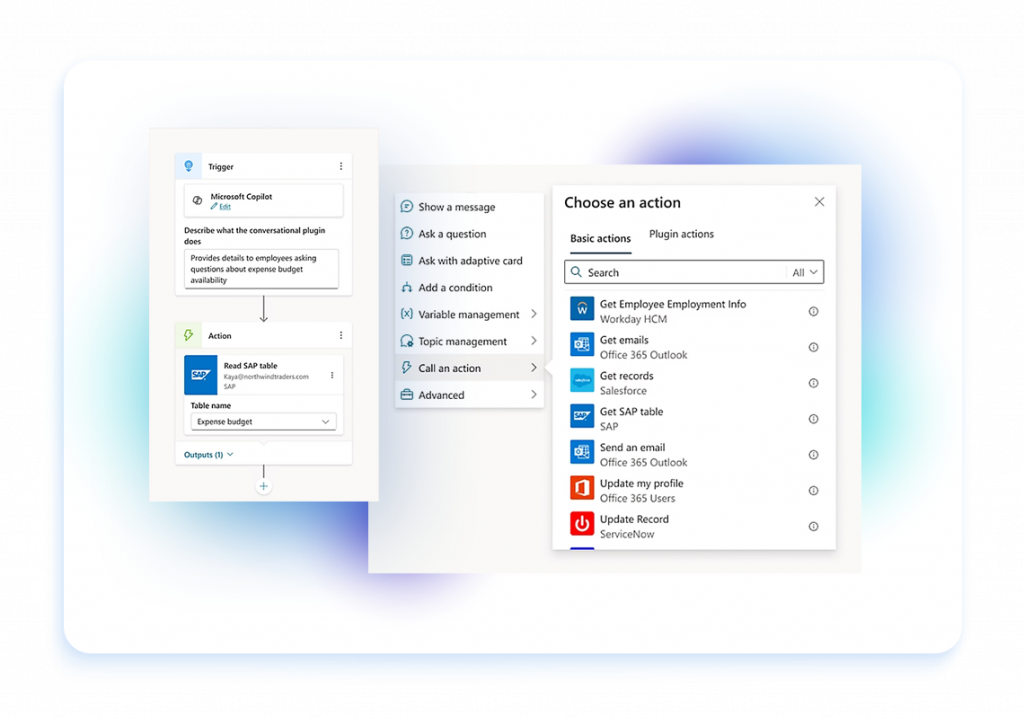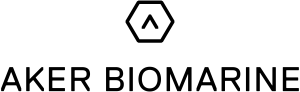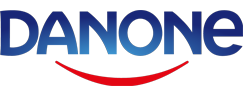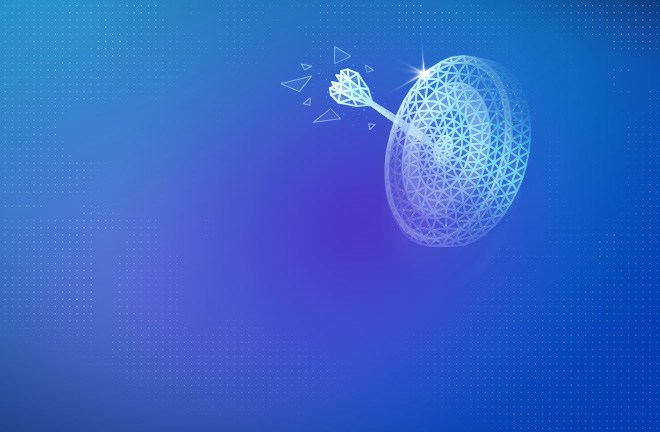TECHNOLOGY AND ELECTRONICS
High Tech & Semiconductors
Industrial Manufacturing
Telecommunication
Payment Solutions
BANKING AND FINANCIAL SERVICES
Retail Banking
Corporate & Investment Banking
Insurance
Fintech
HEALTHCARE AND LIFE SCIENCE
Life Science
Healthcare
Medical & Diagnostics Devices
AUTOMOTIVE AND TRANSPORTATION
Automotive
Aerospace & Maritime
Defense
Rail & Mobility
PUBLIC SECTOR AND UTILITIES
Public
Utilities, Energy, Oil & Gas
MEDIA AND ENTERTAINMENT
Media, Publishing & Advertising
Gaming, Sports & Entertainment
COMMERCE, CUSTOMER GOODS AND LOGISTICS
Retail & E-commerce
Fashion, Apparel & Luxury Goods
Consumer Products, Food & Beverage
Logistics, Warehousing & Packaging