In this digital age, companies must provide excellent customer service to succeed. With so much competition, customers expect personalized and quick service.
My experience shows that improving processes isn’t enough; businesses also need to find the right tools to help them serve customers better, but choosing the right one is tricky.
The article explains Salesforce Service Cloud and the options that make it worthwhile.
What requirements should a CRM meet?
An ideal CRM system should meet several requirements:
- Efficiency and scalability – as a company grows, so should the systems. The tool should be able to handle an increasing number of customers and their inquiries without detrimentally affecting performance.
- Multi-channel support – customers expect to be able to contact a company through various channels such as phone, email, online chat, and social media. The CRM system should be able to integrate these channels to provide a consistent customer experience.
- Data collection and analysis – the tool should collect customer data from various sources and then provide it to agents in a clear format so that they can better understand customer needs and, as a result, resolve their issues more quickly and effectively.
- Facilitating the work of customer service specialists (agents) – agent comfort is essential. The system should be intuitive and make it easy for support staff to perform daily tasks. Repetitive processes should be automated.
- Handling marketing consents and GDPR – such inquiries are the highest priority. Due to legal requirements regarding, among other things, short response times for handling requests concerning personal data protection and access as well as rectification or erasure, it is good practice for the Customer Service Department to resolve them first. To this end, it is necessary to implement automation and prioritize cases.
- Routing cases to agents – my previous experience has shown that the ability to match inquiries to agents based on their interests has a noticeable impact on the productivity of the Customer Service Department.
The Service Cloud solution easily meets all of the criteria listed above.
Communication channels
Email is one of the most popular communication channels. From a customer’s perspective, this channel is very convenient; the entire communication history is saved in the email inbox, allowing the customer to address the matter at their leisure without being interrupted by their daily tasks.

Does a customer have an urgent request? Do they need a real-time solution? Messaging was created to handle such situations. This feature allows you to configure a channel from the following options:
- Facebook Messenger,
- SMS,
- WhatsApp,
- chat (with the ability to add a Chatbot),
- contact form placed on your website,
- integration of a custom-built solution.
All mentioned channels can operate simultaneously, allowing customers to choose the most convenient. Each time, the agent will receive a visually consistent ticket.
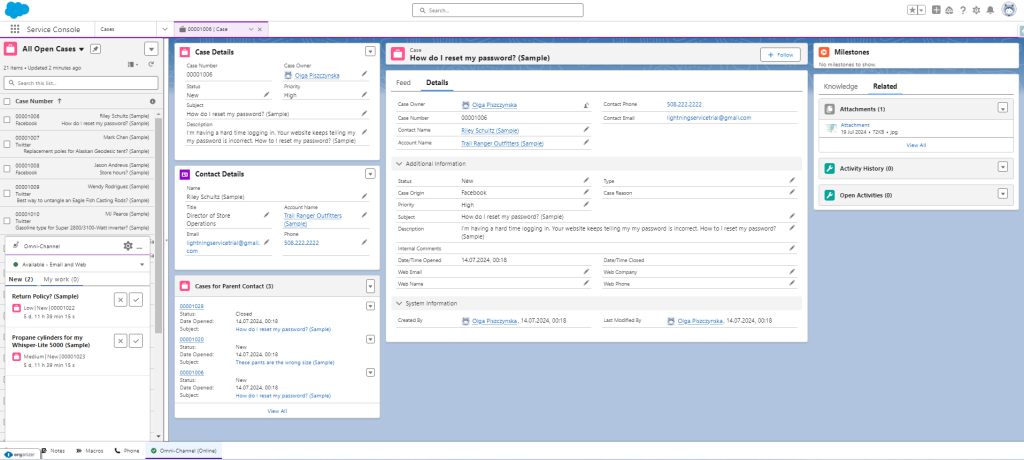
Implementing a hotline, which is being developed in partnership with an external vendor, can further enhance the system with a real-time communication channel.
Case routing
Let’s assume we run a retail company selling our products and distributing products from other companies through a Marketplace – our business model is B2C. Customers purchase products both online and in our physical stores. Our customer service department handles inquiries from customers, partners, and employees of our physical stores.
We’ve been experiencing significant growth lately. We entered the German market and plan to expand into other EMEA countries. Our online sales are also growing globally, and these inquiries are handled in English.
Our customer service department employs 30 agents (15 Polish-speaking, 10 bilingual in Polish and English, and 5 German-speaking). They are responsible for resolving order-related issues, answering customer questions about products, addressing issues reported by physical stores, and responding to inquiries from partners selling or wanting to sell through the Marketplace. Two supervisors coordinate the team of agents.
Creating a support ticket
Whenever a customer contacts us, our system automatically creates a support ticket. This ticket is categorized, prioritized, and assigned to the right agent based on the issue and the customer’s language preference. If an agent can’t solve a problem, they’ll pass it on to the right team for further assistance.
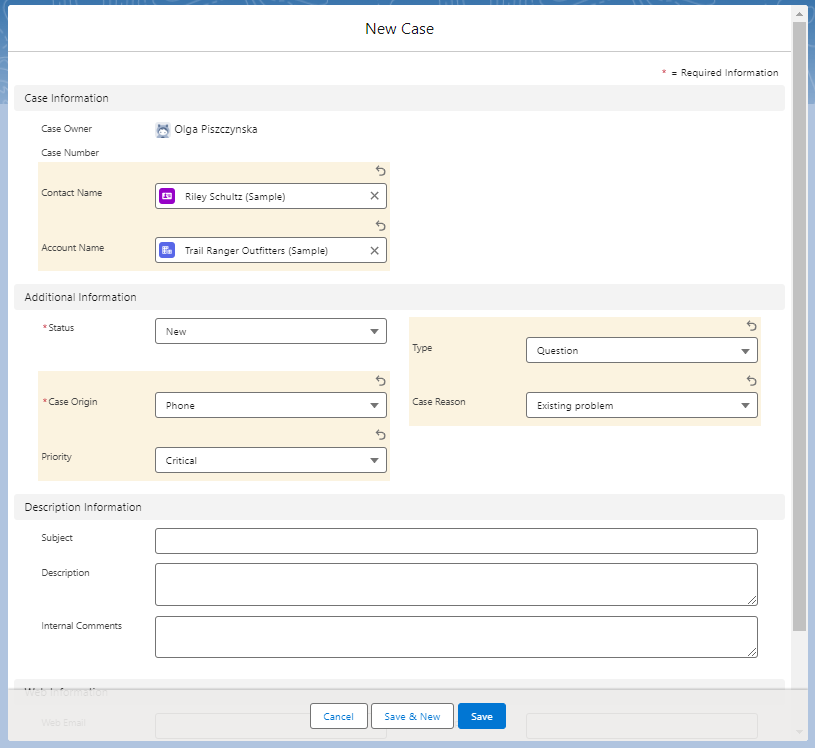
The omni-channel feature enables agents to handle tasks from multiple communication channels simultaneously. They receive inquiries via email, chat, social media, and even phone calls.
Agents do not have to wait for a customer to reply; they can switch between conversations, and the system notifies them of unread messages. The agent’s maximum workload feature ensures that no agent is overloaded with tasks because the workload is evenly distributed among available customer service representatives.
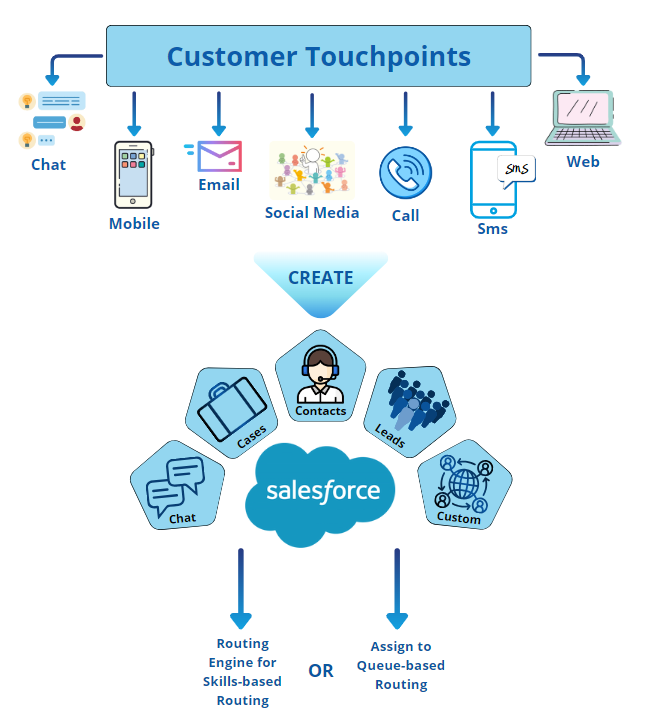
Case routing
Case routing, using standard Service Cloud solutions, is performed as follows:
- from the customer to a queue – e.g., based on the type of case: brick-and-mortar stores, customers, Marketplace partners, others,
- from the customer to an agent using Skills, which define the individual’s foreign language proficiency – e.g., based on supported languages: PL, ENG, DE.
An agent assigned the PL + ENG skills can handle Polish and English cases. Additionally, we can define the level of each skill – there are agents with basic English proficiency who can answer less complex inquiries.
Individuals with fluent English will be delegated tasks requiring advanced English language skills. Skills can be configured arbitrarily; a skill can be a sales ability, working with a challenging customer, negotiation skills, knowledge of Marketplace partnership processes, etc. One agent can possess multiple skills simultaneously. Service Cloud also offers Omni-channel Flows, a tool for building more advanced Case processing paths and optimizing your service desk.
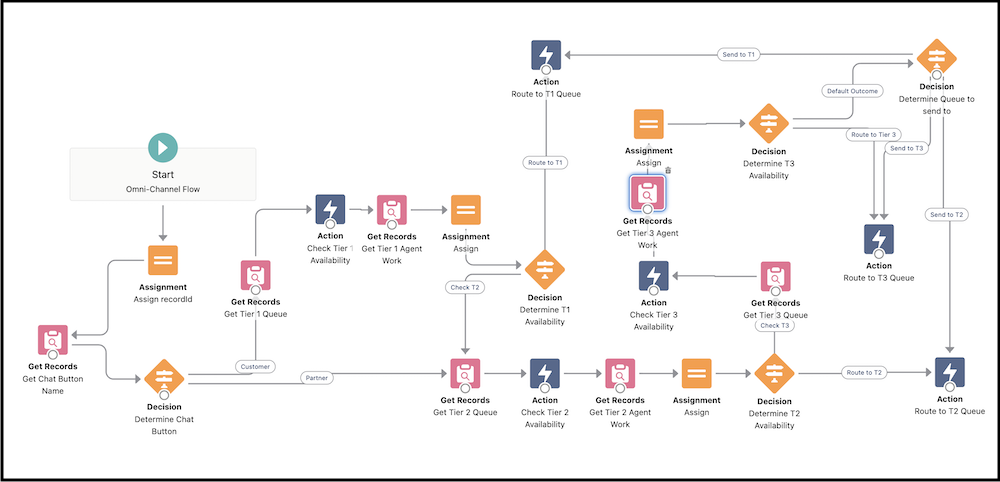
Best practices
Based on my years of project experience, I’ve developed some best practices we should include in the system. I will introduce the most important ones below.
The key takeaway is to simplify things
Agents often perform many manual tasks, have limited access to customer information (which is crucial when handling cases), and follow guidelines that are inadequate for the specific situation (e.g., an agent trying to upsell a product during a complaint about a damaged package).
To make things easier, we use a Service Console where agents can see everything they need in one place, like the customer’s information, past orders, and customer conversation, in a single window, eliminating the need to switch between multiple tabs.
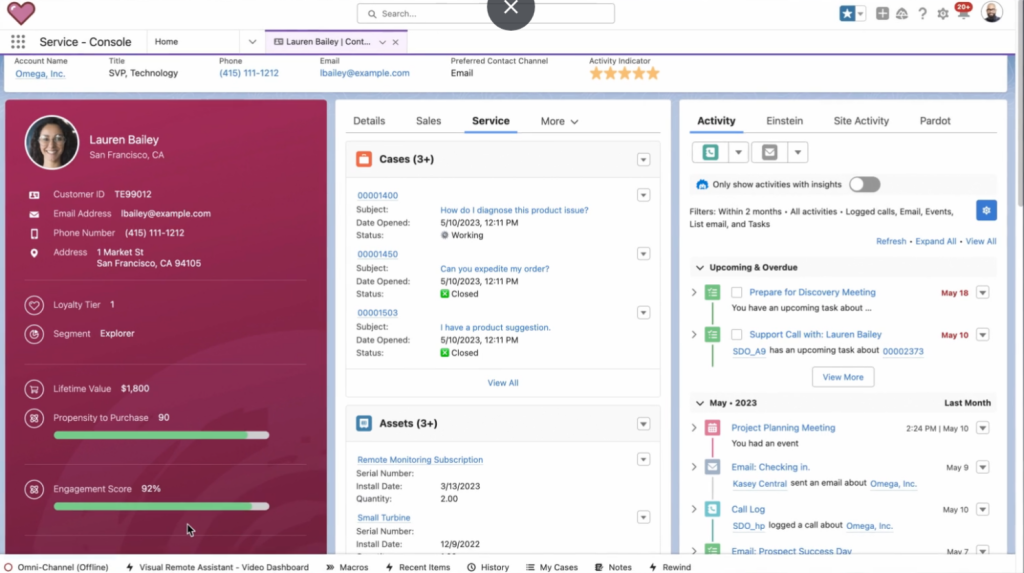
Case categorization
Case categorization helps us efficiently manage cases. By understanding the nature of each case, we can assign it to the best person, set appropriate priorities, and measure our performance. This data can identify trends and improvement areas, ultimately leading to better customer service and more efficient operations.
Prioritization
Assigning priorities to cases is a fundamental aspect of customer service. It enables efficient management of agents’ working time and ensures that the most critical cases are resolved first.
Quick Texts/email templates
These time-saving tools provide agents with ready-made responses to common inquiries. By using these templates, agents can improve efficiency, ensure consistency in communication, and enhance overall customer satisfaction.
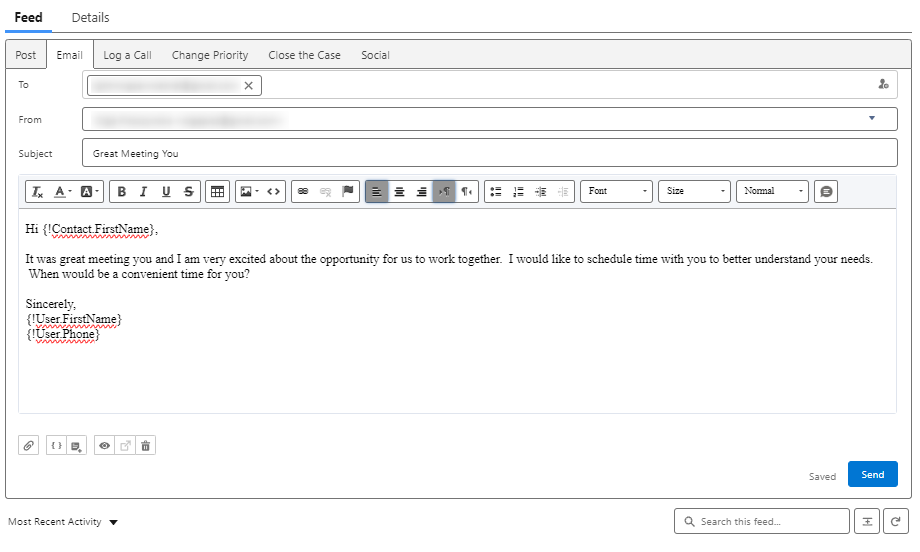
Automated replies
A standard feature that should always be considered is automated replies, messages sent automatically after a customer inquiry or case submission. Their applications are diverse, including case creation, order status changes, case status changes, and department escalations.
Best practices – what else is worth implementing
Depending on our current systems, we can consider implementing some additional solutions.
Case escalation
Implementing an escalation process is crucial in situations where the customer service team cannot resolve a case due to limitations such as decision-making authority. In such instances, the case is escalated to the department best equipped to provide a solution.
Reopening a closed case
This feature lets us reopen a case we thought was finished, which can help us keep track of all the details without starting a new one.
Automation
Automation can make life easier for our support team. Instead of doing lots of manual tasks such as manually updating cases, changing statuses, reassigning tasks, and searching for cases with customer replies, agents can quickly identify those requiring their attention with a few clicks.
Knowledge base
Our comprehensive knowledge base serves as an internal encyclopedia for our agents. It contains articles on company standards, processes, and best practices for resolving customer issues.
This resource is easily accessible within our service console, empowering agents to find answers quickly and efficiently. By providing this knowledge (FAQs) to our customers and partners, we promote self-service and reduce the volume of support tickets.
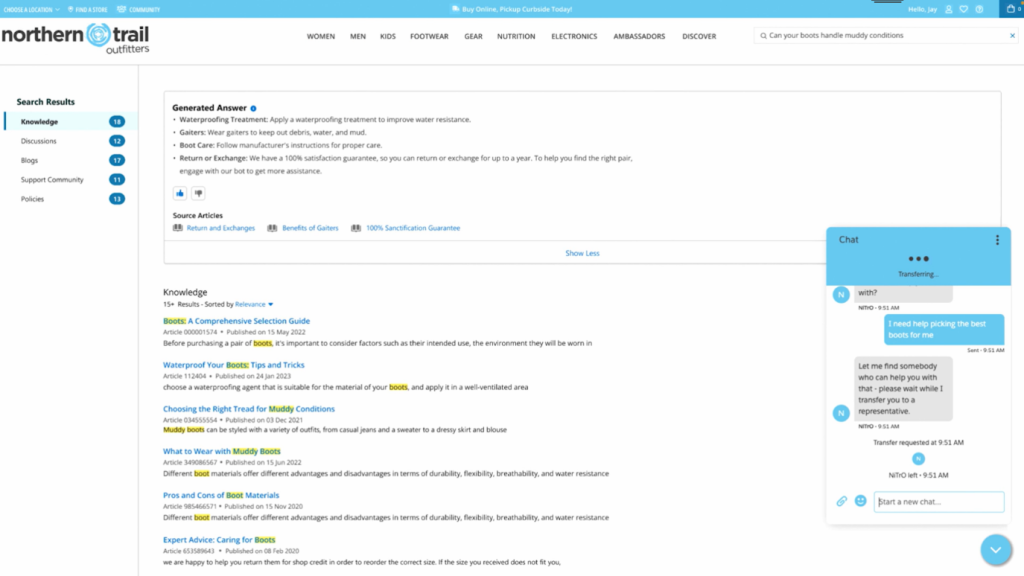
Duplicate management
It is common for customers to send multiple emails with identical content regarding the same issue. Enabling the case merging function allows for automatic verification of cases for duplicates, and identified duplicates can be merged into a single parent case. This simplifies agents’ work, saves time, and frees up system memory.
Omni Supervisor Panel
Panel empowers supervisors to manage their team and improve customer satisfaction effectively. With real-time monitoring and the ability to provide immediate support to agents, supervisors can ensure that every customer interaction is handled efficiently and professionally. Supervisors can assist agents in need via an embedded supervisor chat (supervisor messages are not visible to the customer).
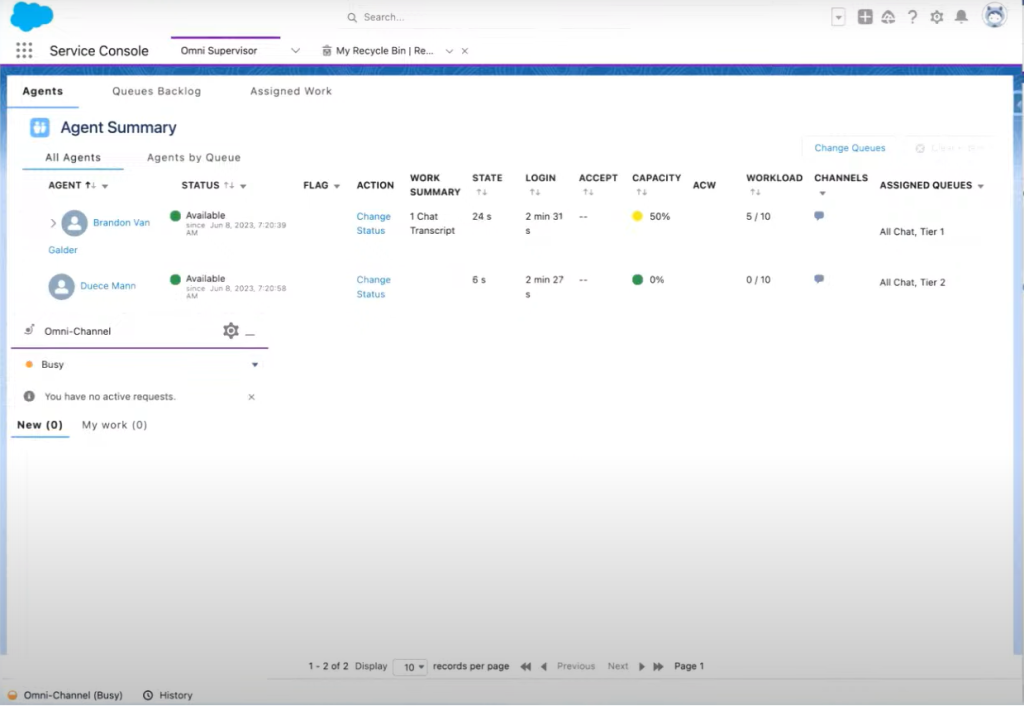
Metrics
The most crucial aspect of effective reporting is data collection. To this end, it is advisable to gather parameters such as:
- agent response time,
- first contact resolution time,
- overall resolution time,
- and the total time spent on the case by both the customer service department and the customer (e.g., waiting for the customer to reply to an email).
Tracking key performance indicators such as response times, resolution times, and wait times can provide valuable insights into our customer service operations. This data helps us identify bottlenecks, measure our team’s efficiency, and improve customer experience.
Reporting
Data-driven insights are essential for business success. Today’s customers value speed and quality of service.
To improve quality, we must understand where improvements are needed, the types of inquiries we receive most frequently, which inquiries take the longest to resolve, and which channels are most heavily utilized. Our reporting tools provide valuable information on key performance indicators, enabling us to monitor our customer service operations, identify areas for improvement, and make data-driven decisions to enhance customer satisfaction and drive growth. Selected reports can be automatically sent to the user’s inbox, exported to an XLS file, and used to create charts and comprehensive monitoring dashboards, such as KPIs.
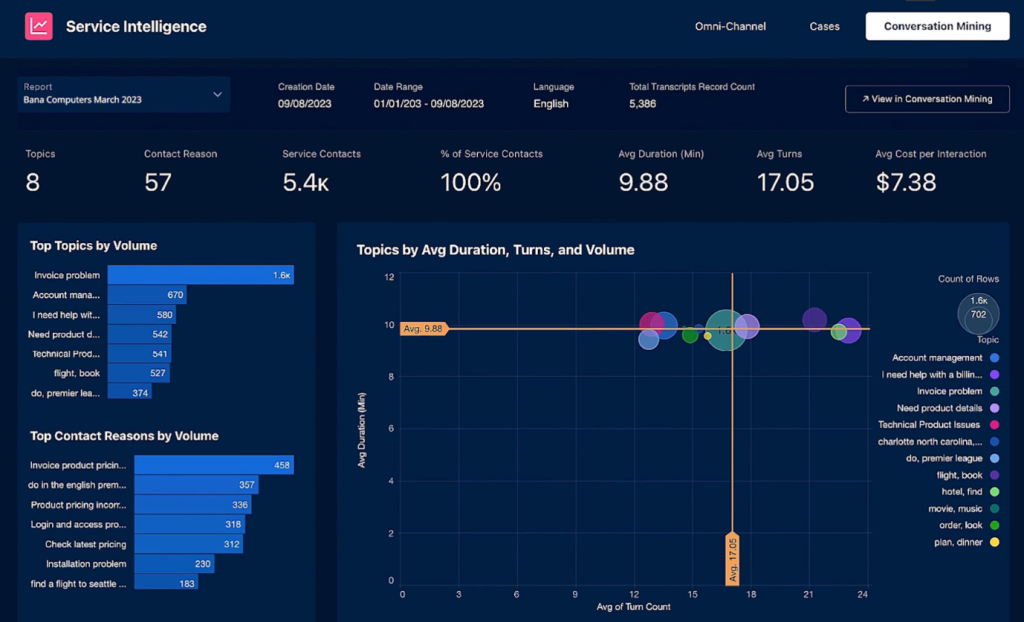
Dashboards
This is an excellent way to motivate agents. Based on the reports created, we can configure a graphical dashboard that displays the performance of the entire team and indicates an individual agent’s performance relative to their peers. Dashboards provide real-time insights into team and individual performance, fostering a competitive and collaborative work environment. Agents can visualize their progress and identify areas for improvement.
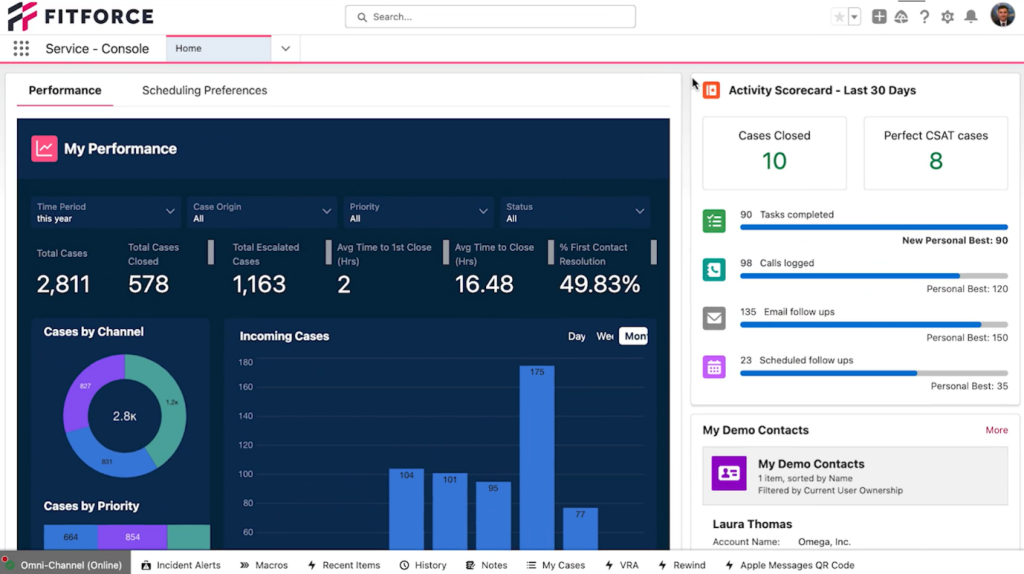
Where to start?
- Identify your current needs – clearly define the specific problems you want to solve or the goals you want to achieve.
- Define your core business processes – understand your company’s fundamental workflows and operations.
- Determine the data to aggregate and communication channels – decide what information you want to collect and how you’ll gather it.
- Evaluate opportunities for process optimization – assess your existing processes to identify areas for improvement.
- Research market solutions – explore available tools and technologies that align with your requirements.
- Assess scalability – consider the future growth of your company and choose solutions that can adapt.
- Define a growth direction – forecast your company’s needs in the coming years.
- Establish a minimum viable solution – determine the basic features and functionality required. Create a plan for future enhancements.
- Ensure user adoption – after implementation, monitor usage, gather feedback, and conduct a post-implementation audit.
Summary
Service Cloud, even in its standard version, is a powerful Customer Service tool capable of handling the most complex customer service processes. A properly configured environment can accelerate customer service productivity by up to 29% and reduce maintenance costs by nearly 27% (data from Salesforce).
Additionally, the multitude of available system expansion options makes it a tool whose capabilities are limited only by our imagination.

















Leave a comment