Dynamics 365 Business Central is a modern ERP solution for small and medium-sized enterprises. One of the most essential elements of this platform is advanced Artificial Intelligence (AI) functions, which allow for even more intelligent and effective company management.
In this article, you will learn how to use AI in Dynamics 365 Business Central to fully exploit this platform’s potential. In this article, we will examine how Dynamics 365 Business Central uses AI to transform enterprises operationally and strategically.
Intelligent data processing
All companies generate large or vast amounts of data daily, and the key to extracting value from them is their intelligent processing. Business Central (BC) uses advanced artificial intelligence (AI) algorithms to analyze and create data, which enables:
- the identification of trends,
- forecasting future results,
- and automation of decision-making processes.
Additionally, AI in Business Central can detect data anomalies, allowing for quick response to unforeseen situations and minimizing risk.
Inventory forecasting before the ‘AI era’
In previous versions of Business Central, the inventory forecast was available on the inventory tab. This option could be used in both cloud and on-premise installations. However, this was an option whose appearance preceded the 2023 “explosion” of various AI engine releases over several years. BC communicated with the AI engine in the cloud, which, based on the sales and consumption of a given inventory, forecasts the trend of demand for the inventory in future periods:
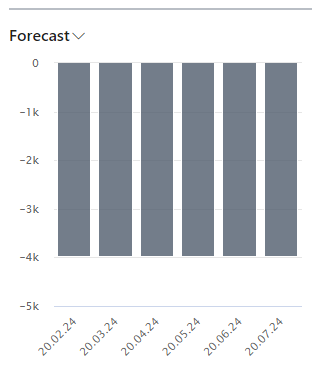
This option is still available and can still be used. Of course, considering that AI needs large amounts of data, we can expect good results of inventory forecasting in databases and inventories with at least many months of sales/consumption history of a given inventory.
The Business Central version, available in early 2024, includes two AI areas available on the Copilot & AI capabilities website:
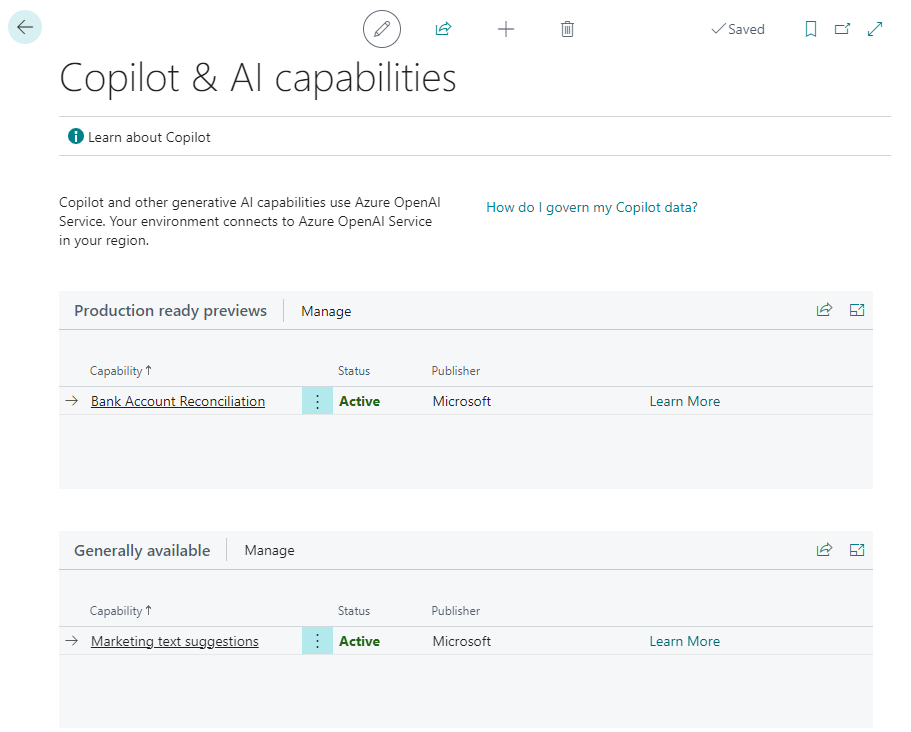
Bank account reconciliation
Bank Account Reconciliation is a functionality already provided by local Microsoft partners, even in older Navision and NAV systems versions. However, these algorithms searched for the payer of a bank transfer based on the document number, bank account number, or other data contained in the transfer order without using AI.
New functionalities for reconciling bank accounts will enable searching for proposals for settling payments with receivables by analyzing large amounts of data based on bank transfer records containing data from transfer orders issued less precisely by the payer.
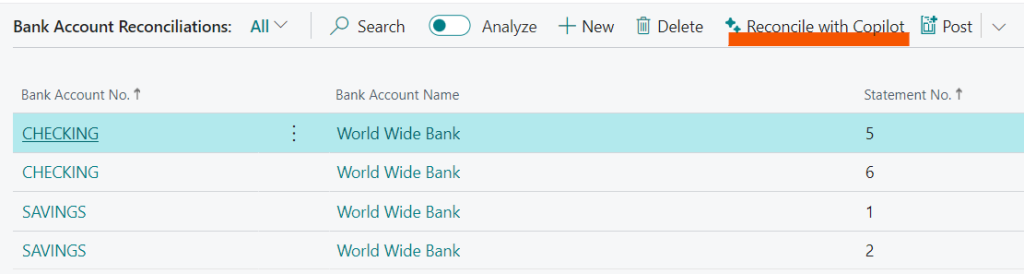
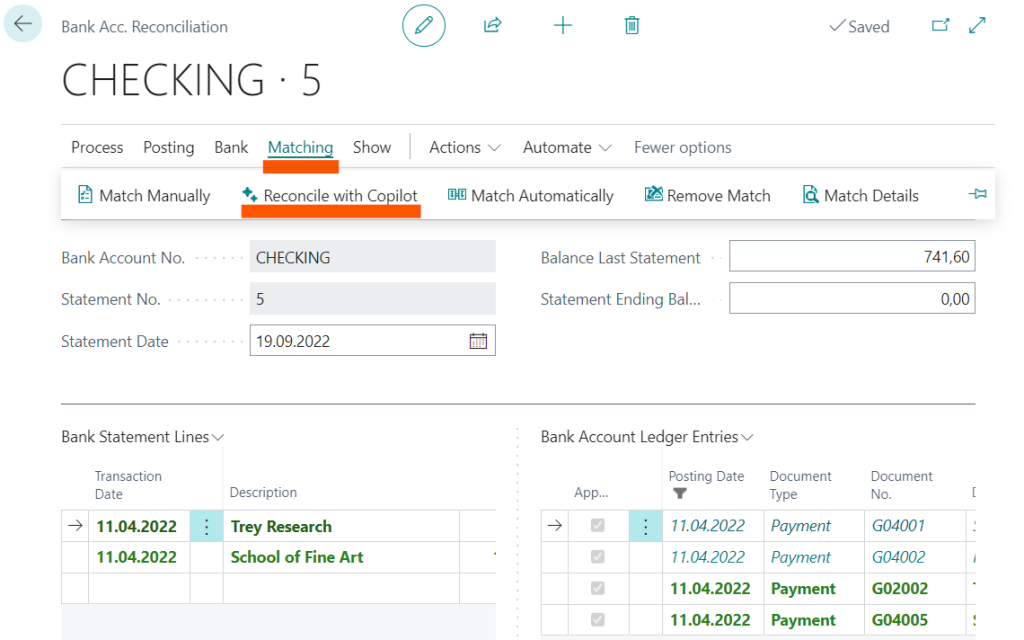
Marketing texts
“Marketing texts” is a trend observed in many online places, where the authors encourage, for example, “not to spend the night completing the descriptions of the goods you sell on shopping portals.” This is AI functionality available in many independent interfaces to Artificial Intelligence engines, available with or without a fee on the Internet.
Business Central is a place where product descriptions generated by AI gain volume and attractiveness thanks to the functionality of attributes, e.g., those that have been available in BC for years.
After creating inventory and providing basic data, we can use Copilot to create marketing descriptions of the items being sold:
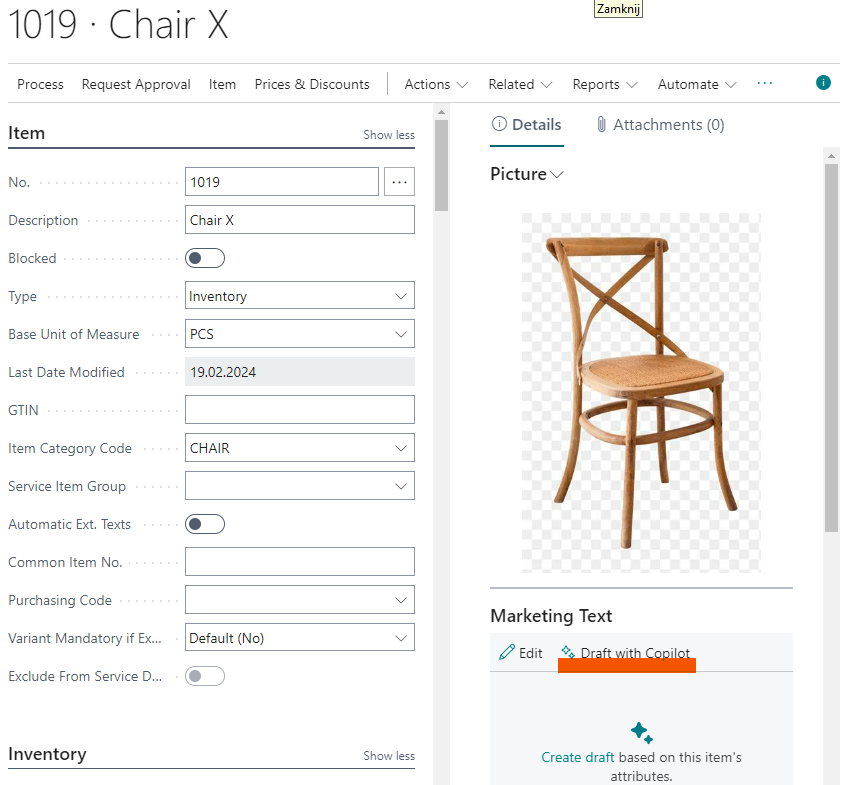
We get a simple product description:
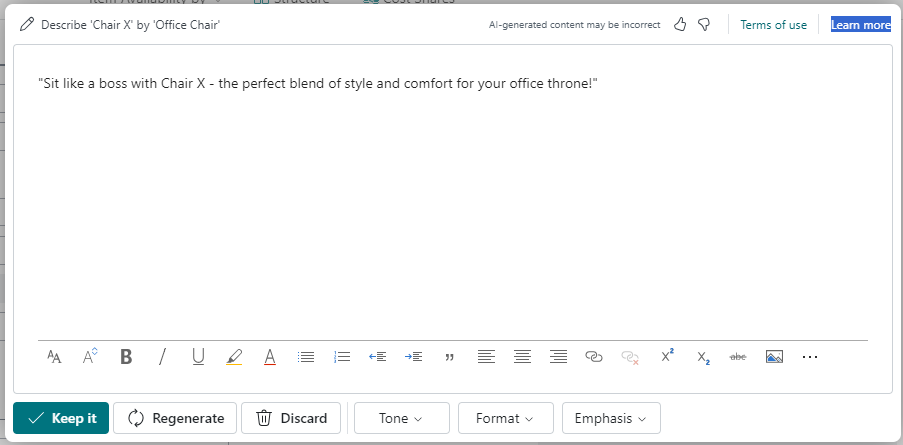
However, after completing a few attributes:
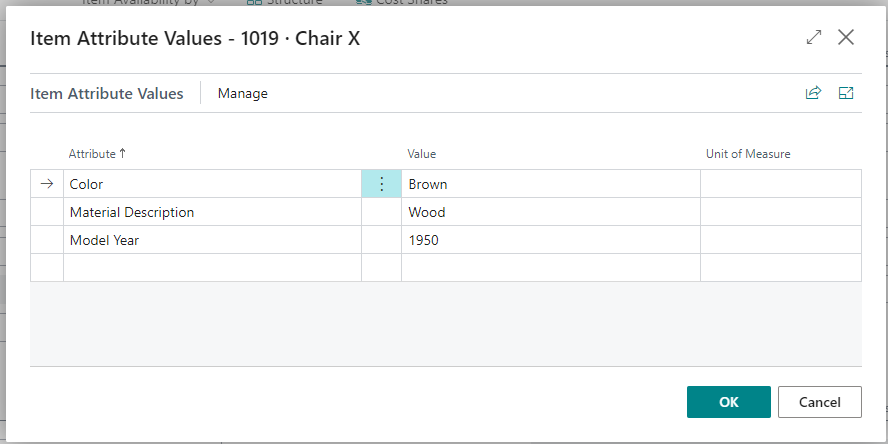
We get a much more extensive description:
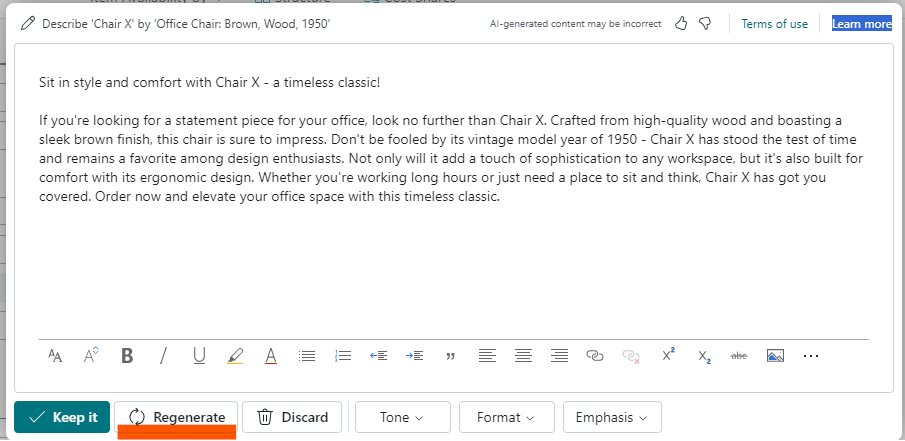
After using the Regenerate function, the description obtains a different content:
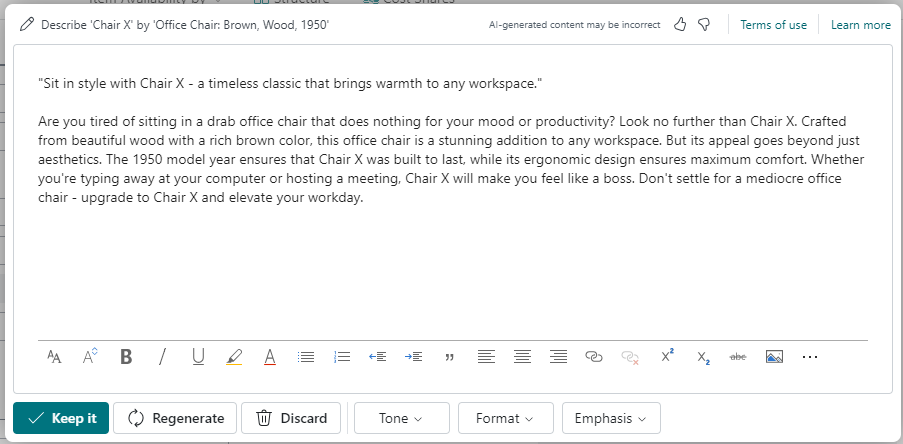
In addition to the above functions, Microsoft announced additional functions that will be available in the upcoming releases of the Business Central system. It is also expected that their number will increase.
Other features worthy of note
I will introduce more valuable features that have already been announced later in the article.
„Conversational Chat”
Using it, the user will talk to the system using everyday language without filters or search and sorting options. For example, in the photo below, you can see a chat where a user asks about the latest “Alpine” product offers. The system displays a list of them, and then the user asks which of the presented offers was sent to Robert about 3 weeks ago. Then, the system presents an offer table, which you can click on and go to the document details:
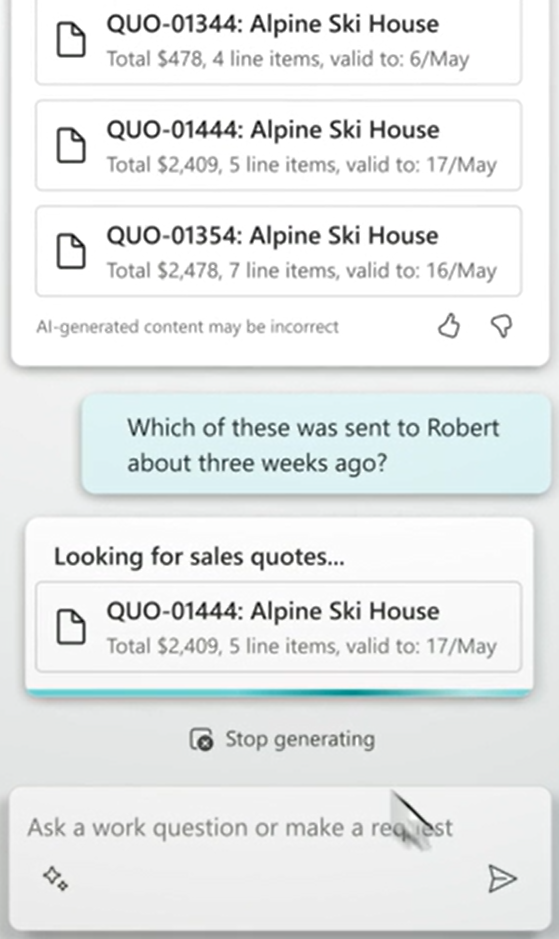
Sales forecasting and inventory management
Accurate sales forecasting and effective inventory management are crucial to success in the retail and distribution business. Thanks to AI, Business Central can analyze historical sales data, market trends, and external factors, such as weather conditions or holidays, to generate precise sales forecasts and optimize inventory levels.
As a result, companies can:
- avoid excess inventories,
- reduce storage costs,
- and minimize the risk of product shortages.
Automation of accounting and financial processes
Accounting and finance are areas that can benefit from process automation through the use of AI. Business Central can automatically classify and process invoices, analyze financial transactions, and generate financial reports. Moreover, AI can detect irregularities in financial data, increasing the precision and reliability of financial reporting and minimizing the risk of errors.
Personalization of customer service and marketing
In the digital age, personalizing customer service and marketing has become key to building customer loyalty and trust. AI in Business Central analyzes customer behavior, purchasing preferences, and interactions with the company to provide personalized offers, recommendations, and services.
Thanks to this, companies can better understand the needs and expectations of their customers, which translates into increased customer satisfaction and loyalty.
Optimization of logistics processes and supply chain
Effective logistics and supply chain management ensures operational smoothness and customer satisfaction. Business Central uses AI to analyze data related to transport routes, logistics costs, delivery times, and inventory levels, which enables the optimization of logistics processes and inventory management.
As a result, companies can reduce operational costs, shorten delivery times, and increase logistic efficiency.
Fraud detection and risk analysis
Financial and operational risk is a significant challenge for every enterprise. AI in Business Central can analyze transaction data, user behavior, and activity patterns to identify potential cases of fraud or abuse. Moreover, AI can predict financial and operational risks, which allows enterprises to take appropriate preventive actions and minimize possible losses.
3rd party applications
Microsoft has its store with applications written by other suppliers, where you can also find many applications that integrate with Business Central, including applications based on artificial intelligence.
There are already several dozen of the latter, and their number grows monthly. As a user or future user of Business Central, it is worth following this list and perhaps choosing the ones that meet your demand for new features. The applications do not require IT knowledge to install them.
Summary
Artificial intelligence in Dynamics 365 Business Central opens up wide operational and strategic transformation opportunities for enterprises. Intelligent data processing, sales forecasting, automation of accounting processes, personalization of customer service, optimization of logistics processes, and fraud detection are some areas in which AI can bring real benefits.
In the digital era, companies that can use the potential of artificial intelligence will increase their competitive advantage thanks to better operational efficiency, more significant innovation, and the ability to quickly adapt to changing market conditions. Therefore, investing in developing competencies related to the use of AI in Dynamics 365 Business Central is becoming a key element of the business strategy of every modern enterprise.
***
We implement the Dynamics 365 Business Central system, so if you have any questions, please let us know.
***
Postscript: As a new version of Business Central with new Copilot functions has been released recently, the above topic will be continued in the next article.
















Leave a comment