This article is my knowledge share for young specialists. Here, I will recommend some tools I have used in my practice and attach links to them. However, before downloading any software, please confirm with your data administrator whether you can install third-party applications on your laptop. It may also turn out that your company has bought some additional licenses, and together with them, the use of a particular product may be even more comfortable for you.
How about drawing?
Everyone knows that in order to delve deep into the project architecture (or whatever it may be), it’s much better to draw diagrams and always have them at hand. In my practice, I use MindManager by MindJet. It is a paid tool that not only enables you to create beautiful diagrams but also to build entire mind maps, charts, kanban boards, and various types of diagrams. Additionally, there is an option to try a short trial version and familiarize yourself with the tool.
I would also like to mention this tool for the work of junior business analysts. It significantly helps to facilitate the perception of complex requirements and business logic, and enables a high-quality decomposition. QA engineers can also use it for test design, as an example. Similar to the previous tool, you can use Xmind. The created schemes can be shared with colleagues and edited collaboratively. Also, please pay attention to such tools as Miro and Figma.
Here are the links to download MindManager and Xmind.
Recording the proofs
Certainly, when we talk about testing, we need to somehow save screenshots, capture screens, and so on to attach them to our bug reports. For this purpose, there are both paid programs and free ones, which are sometimes just as good as the paid versions.
I suggest you turn your attention to tools like ShareX, Screenpresso, and Lightshot. In addition to offering a wide range of screen capture options and blurring sensitive information, they also allow you to choose how to save your content (either to your local computer or Dropbox). Some of these tools even have an option to create GIFs for crafting customized team memes 😉.
Please note that Lightshot is an extension, so when you create screenshots, they will be stored over the Internet, which, in terms of security, may not be the best option. However, for non-secret projects, it should be fine.
When it comes to screen recording, I can suggest the following apps: Snagit, Monosnap, and OBS Studio. Personally, I prefer OBS Studio because it’s also a perfect tool for game streaming.
Test management systems
Here’s a comparison and review of the most popular test management platforms available on the market (New 2023 Rankings):
| 1. Zephyr Enterprise | 11. Testiny |
| 2. PractiTest | 12. Testpad |
| 3. Jira Software | JunoOne |
| 4. TestCollab | 14. Klaros-Testmanagement |
| 5. QACoverage | 15. QAComplete |
| 6. Requirements and Test Management for Jira (RTM) | 16. Kualitee |
| 7. TestRail | 17. TestMonitor |
| 8. TestFLO for JIRA | 18. Xray |
| 9. SpiraTest by Inflectra | 19. Qucate |
| 10. Qase | 20. Panaya Test Center |
TestRail
I would like to talk a bit about TestRail today since it was one of the first and most enjoyable tools I have used in my practice. TestRail also integrates very well with Jira, just like the local TestFlo tool.
By clicking this link, you can try a trial version of TestRail. Here I have a couple of tips for you:
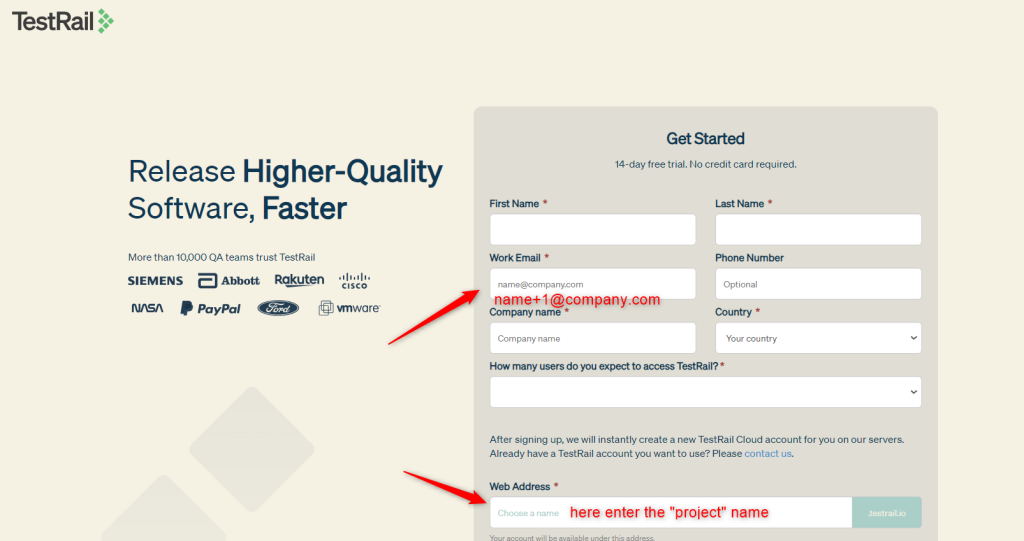
The trial version typically lasts for 14 days. However, if you had too little time to fully understand the tool or if you wish to continue using it for educational purposes, I recommend adding +1 to the email you registered with (as shown on the screenshot above). This will trigger a link to be sent to the email address you provided during registration, allowing you to extend your access to the application. Then you can add +2, +3, and so on, for as long as you need to become familiar with TestRail.
Please not that not all apps may allow you to use this lifehack, however you can try it.
With TestRail, you can easily:
- Сapture details about test cases or scenarios with screenshots and expected results.
- Track the status of individual tests.
- Measure progress with informative dashboards and activity reports.
- Compare results across multiple test runs, configurations, and milestones.
- Track team workload to adjust assignments and resources, and work more productively with personalized to-do lists, filters, and email notifications.
TestRail integrates with defect tracking and collaboration solutions such as Atlassian Jira, FogBugz, Bugzilla, Gemini, Axosoft, GitHub, and TFS, as well as with test automation tools such as Ranorex Studio, and many more.
Task trackers
Trello is one of the most famous tool that I personally use, not only for work purposes but also for managing tasks in my private life. This tool is free, and you can share the board with colleagues or friends. It’s helpful for organizing work, and additional activities. While you can add various plugins and integrations to Trello, the basic version is often sufficient for simple task organization.
Notion is another handy tool that I recommend, especially when preparing for speeches, conferences, or long phone calls where you can’t miss the details. It is possible to add your own databases, create checklists, store information, organize content. Notion offers both a paid version and a free version, but the free one will suffice.
How to not get lost in passwords?
One of the handy tools for securely storing your passwords is LastPass. If you are not a fan of saving passwords in the browser, LastPass is an ideal option that can automatically fill in the desired password. What’s especially convenient is that this tool allows you to share passwords within the same team. For example, all testers in the team can have access to work resources without the need to store or write out passwords on their personal laptops.
Another common free tool is KeePass. With KeePass, you can create “Databases” with your own passwords and save them on your computer. The Master Password will be generated to allow access to your database. If necessary, you can transfer this Master Password using a USB flash drive to another laptop, ensuring you have access to your passwords from any device you need.
You may also want to check the link to the 1Password, which is similar to KeePass but with a bit different User Interface.
Summary
I highly recommend using Notepad++. It is great for working with code, saving versions of bug fixes or other changes, or simply making quick notes during your daily tasks! I wish you all successful projects and quick career growth! I hope that some hints will be useful for young engineers and other specialists.
















Leave a comment