The National e-Invoice System (KSeF) is a platform created by the National Tax Administration (KAS) for the sharing of VAT invoices in business. The platform was created to issue, receive and store invoices electronically in structured form, i.e. electronic invoices (e-invoices).
What is an e-invoice?
An e-invoice is a structured invoice issued via the National e-Invoice System (KSeF), marked with an allocated invoice identification number in KSeF. The structured invoice contains the relevant, legally defined information and is saved in XML electronic format.
The implementation of KSeF will optimise invoicing, workflow and the invoice systems used by businesses. Soon, e-invoicing will become a mandatory solution for all companies.
Microsoft is currently preparing a solution for the latest version of Microsoft Dynamics 365 Finance & Supply Chain Management. Microsoft won’t provide a solution for older versions like AX 2012, and the on-premises version of D365.
Therefore, as part of the launch of the KSeF platform, Sii has prepared an optimized and, most importantly, easy-to-use solution for both D365, AX 2012 and AX 2009.
What does offer our KSeF module?
When developing the KSeF module, we placed great emphasis on the ergonomics of operation and the complete functional scope we can achieve with the electronic data exchange model.
How can the KSeF solution provided by Sii help? Here are some selected functionalities:
- Automatic sending of sales invoices from the financial system to KSeF.
- Automatic retrieval of identification numbers from KSeF.
- Automatic assignment of KSeF numbers of original invoices for corrective e-invoices;
- Viewing status history for each sales invoice.
- Automatic import of purchase invoices from KSeF directly into the financial system.
- Ability to import purchase invoices from the KSeF register directly into the Pending vendor invoices or Journal invoice in the Accounts Payable module (as required).
- Downloading of UPO for sent sales invoices.
- Ability to visualize e-invoices in pdf and XML formats.
How does it work?
The concept of working within the KSeF module is to map data from the financial system to the requirements of the structure provided by KAS. The first step in implementing the solution is to complete the data in the Parameters of the KSeF module which is e.g. the mapping of tax codes.
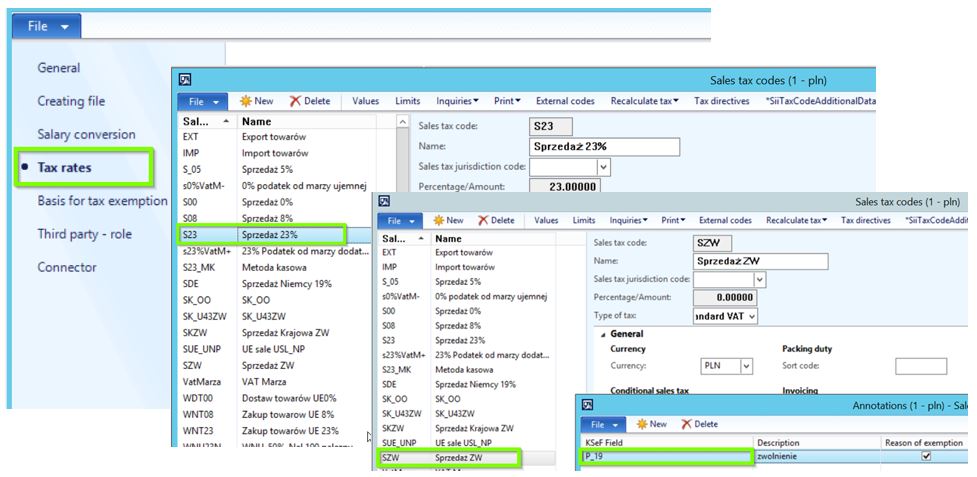
A control element of the solution is also the ability to enable the validation of invoices before sending them to KSeF.
Below is shown an example of how the validation works when trying to post an invoice with an issue date earlier than the current one:
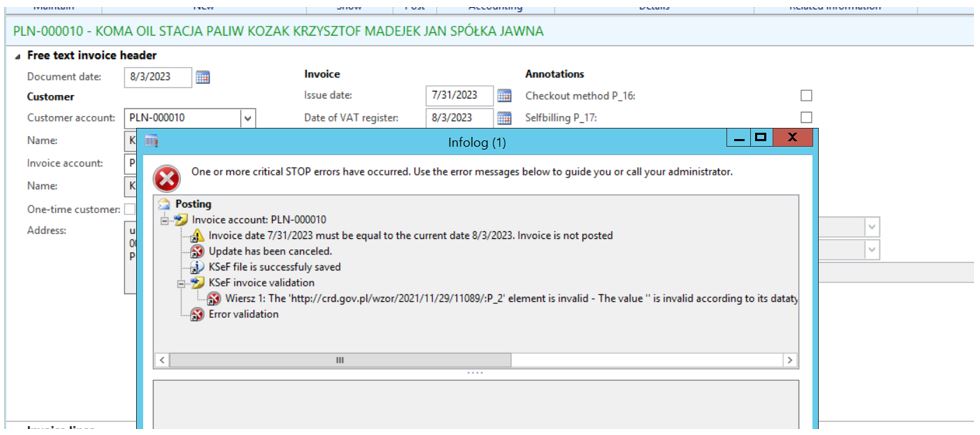
In the parameters of the KSeF module, it is possible to set up email notifications for users to receive information about the failure of sending to KSeF.
Both the sending of sales invoices, the downloading of status from KSeF and purchase invoices imported from KSeF are fully automated without the involvement of system users.
Sales invoice process description
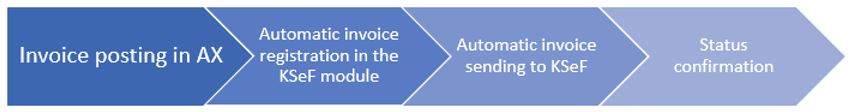
When posting an invoice, the system automatically saves invoices in the KSeF module and sends invoices electronically directly to KSeF. After posting, the invoice was saved in the Structured invoices sent in the KSeF module with the status “To send”:
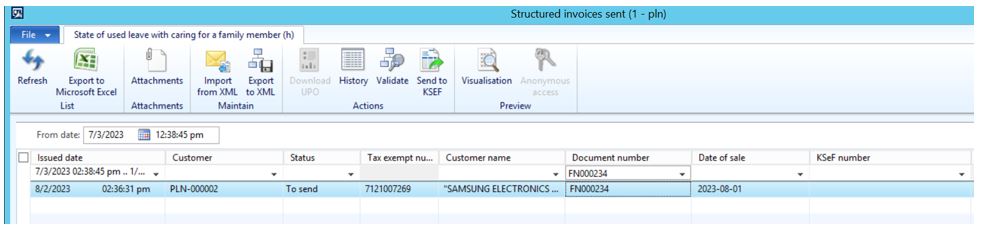
At this step, a view of invoices in XML and pdf format is already available.
Once the invoice is sent to KSeF, the system automatically downloads the identification number and changes the status to Submitted. The invoice is immediately visible in the KSeF system in the Invoice List tab:
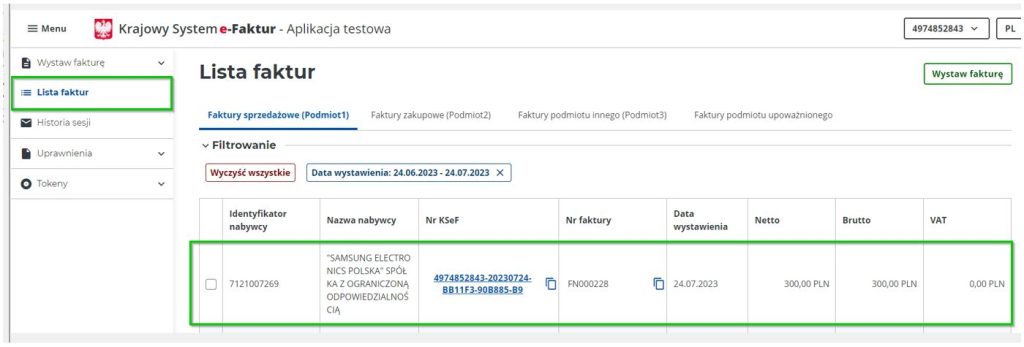
In addition, our solution provides the ability to generate data for anonymous access for a particular sales invoice. For each invoice sent, it is possible to download the UPO and save it to the selected place on the disk.
Purchase invoice process description

To import purchase invoices automatically, you just need to set a batch job available in the KSeF module. Invoices will be downloaded along with the identification number from KSeF directly into the Downloaded structured invoices:
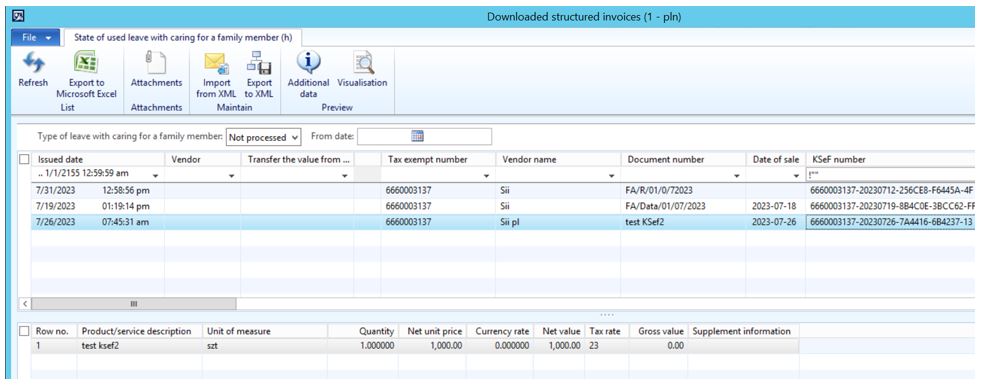
In the Downloaded structured invoices, there is a preview of invoices in XML and pdf format. Invoices from the Downloaded structured invoices list can be imported into the Invoice Journal or the Pending Vendor Invoices and processed using the standard functions of the system.
Additional benefits of using the solution provided by Sii
The solution prepared by Sii specialists has many additional advantages, which include:
- The parameter setting is simple and only needs to be done once, for each type of invoice issued – Sales Order Invoices, Free Text, Project, Advance and Purchase Invoices.
- Both the downloading and sending of invoices are automated and can be set up with batch jobs, depending on the customer’s needs.
- Automatic updating of the statuses of invoices sent to KSeF via a batch job.
- Data validation guarantee – validation of invoices before sending to KSeF (possibility to turn validation parameter on and off).
- Validation of individual sales invoices directly in the Downloaded structured invoices.
- Ability to set up email notifications for users to receive information about failure to send to KSeF.
- Ability to generate, for an individual invoice, data for anonymous access, directly in the financial system.
- Ability to download UPO for sending sales invoices directly in the system, without having to log into the KAS website.
Summary
I hope that the solution we have developed meets the needs of many companies. If during your reading you assessed that this is the kind of support you are looking for, please contact us. We would be happy to discuss the details of integrating KSeF with your Microsoft Dynamics AX/365 system.













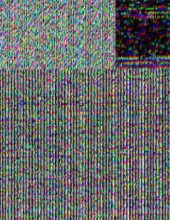


Leave a comment