A lot of people wonder why a UX/UI Designer needs to have a portfolio and why it is so important. The answer seems simple – because this is what the labour market requires. For many years, recruiters have been asking them to send their portfolios in various forms: sending a link to the website or uploading the portfolio to a special form.
A portfolio is a place where you can demonstrate your projects, creativity, problem-solving abilities, and design approach. By showing your past projects, you can illustrate how your ideas have contributed to the achievement of clients’ or employers’ business goals, how effectively you have solved user problems, whether you understand the design process, and whether you can work in a team.
Potential employers and clients can use this to assess whether you have the right experience and skills to do the work they want to do.
In this article, I will advise you on how to create a good portfolio in different areas.
Answer the question “who are you and what do you want your portfolio to show”
This article is addressed in particular to UX Designers, but apart from them, portfolios are created by UI Designers, Graphic Designers or, for some time now, Researchers. Each of them may differ significantly from the others due to the specifics of these fields and the purpose they are intended to fulfill.
UX Researchers are starting to create a portfolio
If you’re a UX Researcher, it’s worth thinking about a portfolio, although this practice isn’t as common as it is for other design professions. However, preparing it can bring many benefits to your career path. In this way, you can easily present your skills in the field of:
- conducting user research,
- data analysis,
- interpretation of results,
- implementation of the proposals.
Your portfolio should focus on outlining the different research methods you’ve used in your projects. These may include, but are not limited to:
- interviews with users,
- usability tests,
- competitor analysis,
- user maps, etc.
The portfolio should show what conclusions and recommendations have been drawn from this research and how they have influenced the project’s further development.
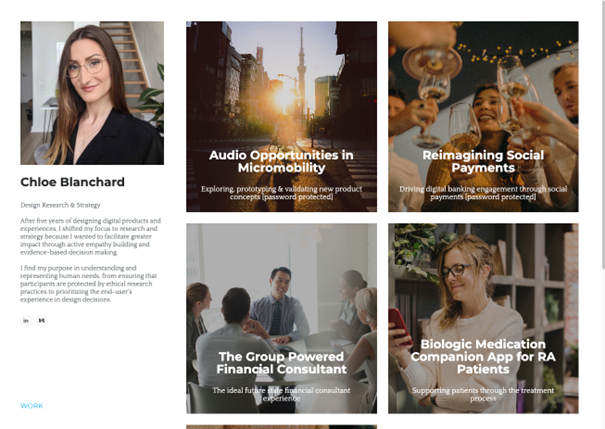
UX Designer – more about the process, fewer screens
If you are a UX Designer, your portfolio should focus on:
- presentation of the design process,
- prototype,
- sitemaps or app maps,
- an outline of the user flow,
- other elements related to user experience design.
It’s important to show what design challenges you’ve been solving and what specific changes have been made to the design.
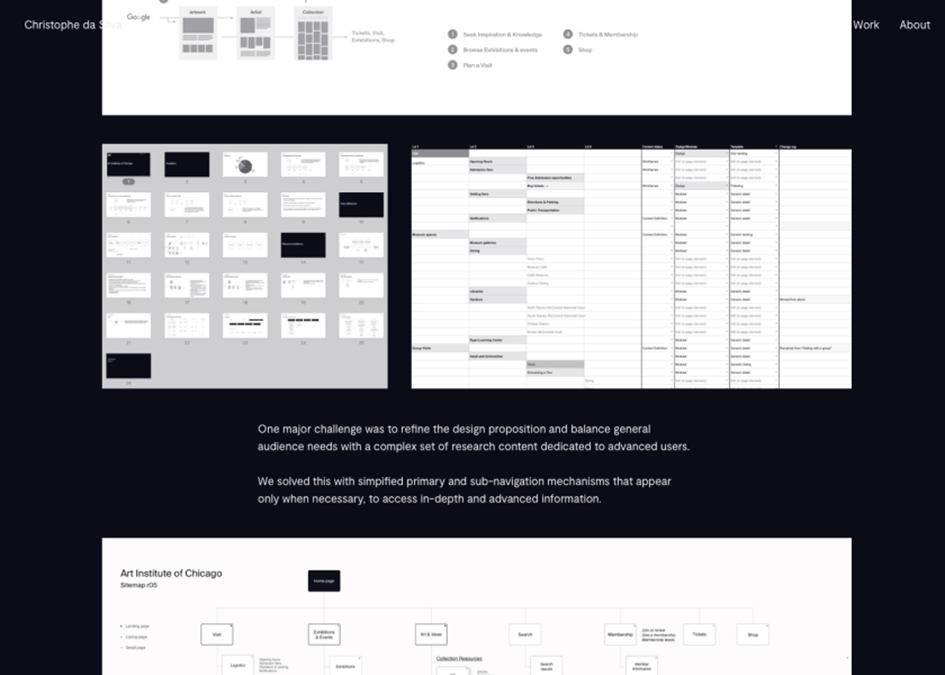
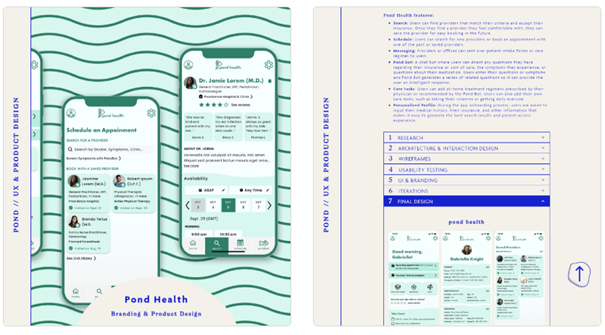
UI Designer – a portfolio must be eye-catching
As a UI Designer, you design the final user interfaces, i.e. the specific look and layout of elements on a website or application. Your portfolio should focus on showcasing a variety of projects that include graphic elements such as:
- icons
- colors,
- typography,
- layouts, etc.
It’s a good idea to show designs for different platforms, such as websites and mobile apps.
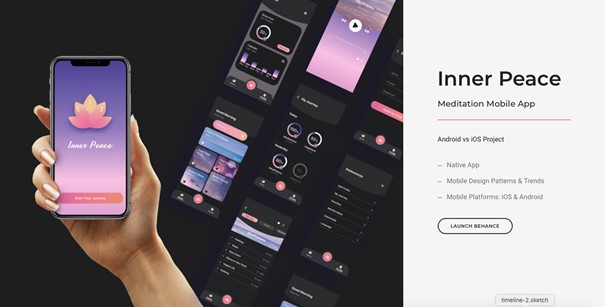
Different roles can intertwine
Although each discipline (Research, UX, and UI) has its own unique requirements, it’s worth adding that a well-integrated portfolio can showcase the full range of a candidate’s design skills and abilities. For example, the UX Designer can show what research was the basis for the design, and the UI Designer can show what visual solutions were used to optimize the user.
In addition, a combination of different skills is often required at work – this is reflected in job titles, e.g., UX/UI Designer – then it is obvious that your portfolio should have features of both types.
12 tips for preparing a good portfolio
Choose a tool that will help you create a portfolio
There are many different ways and tools that you can use to create your portfolio. It’s important to choose the way that best suits your style and the designs you’re presenting.
Website
This is one of the most popular options. You can create your website where you can put your own designs, descriptions, photos, and links to prototypes. You can use website building platforms such as:
- WordPress,
- Squarespace,
- Wix,
- Webflow,
- Joomla,
which offer easy-to-use templates. Also, don’t forget to customize your portfolio for mobile devices, as many people browse on smartphones and tablets.
Portfolio Platforms
There are special platforms that are dedicated to portfolio creators. Examples include:
- Behance
- uxfol.io,
- Adobe Portfolio,
- Less often Dribbble.
Users choose them often because their interfaces are tailored for the presentation of graphic designs and UX/UI projects.
Interactive presentations or pdf
You can use presentation tools such as PowerPoint, Keynote, or Google Slides, or embed the portfolio in PDF. It’s a good idea to ensure the file isn’t too large so you can easily upload it.
Clickable prototypes in designer tools
If you don’t want to create a full website as your portfolio, you can also prepare sample prototypes of your own designs and share them on prototyping platforms such as:
- Figma,
- Adobe XD,
- Sketch.

Describe the projects you want to present
Add detailed descriptions to each project in your portfolio. Explain the goals of the project, the problems you tried to solve, and the approach you used. Also, indicate your contribution to each of them. It is worth paying attention to the variety of presented projects.
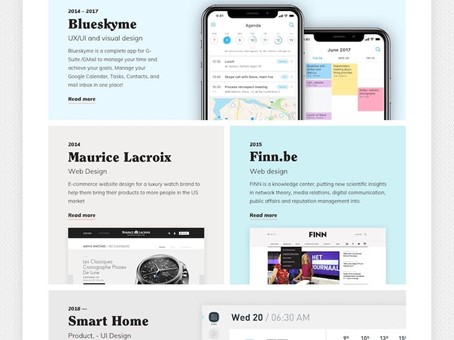
Show Your Design Process
Present your design process: from research and analysis, through the prototyping stage, to implementation. Show what research methods you use, what tools you use, and what decisions you make during the design process.
Avoid presenting projects without providing any context. Make sure you describe who the project was created for and what its assumptions were.
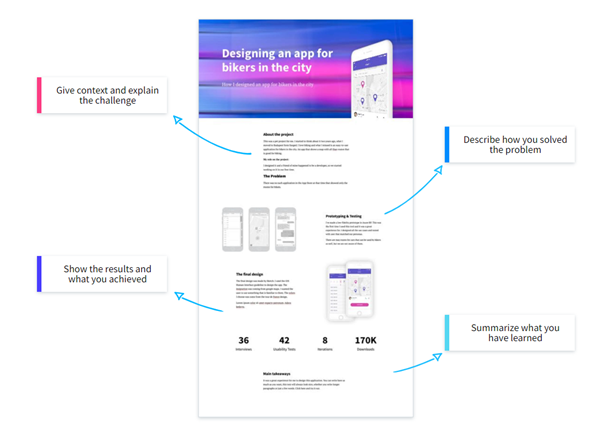
Put interesting materials that were created during the process
If you’re describing the process of creating a product, you can put the different materials you’ve prepared in the next stages. The portfolio is not only screenshots of low and high-fidelity screens. Feel free to post sketches, workshop materials, research photos. Anything that will enrich the description of the project implementation you describe in an interesting and substantive way.
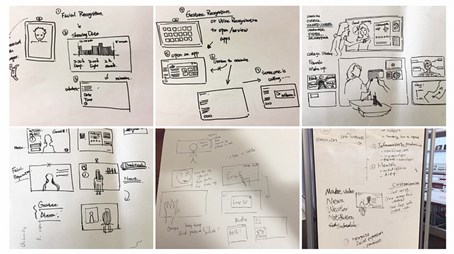
Showcase your skills and experience in a variety of contexts and roles in your portfolio
It’s a good idea to show a variety of activities you’ve done to showcase skills in different contexts and roles. If you participated in user research, moderated workshops, or otherwise collected requirements or came up with solutions in an interesting way – show it. You have photos from workshops, research – put them in your portfolio.
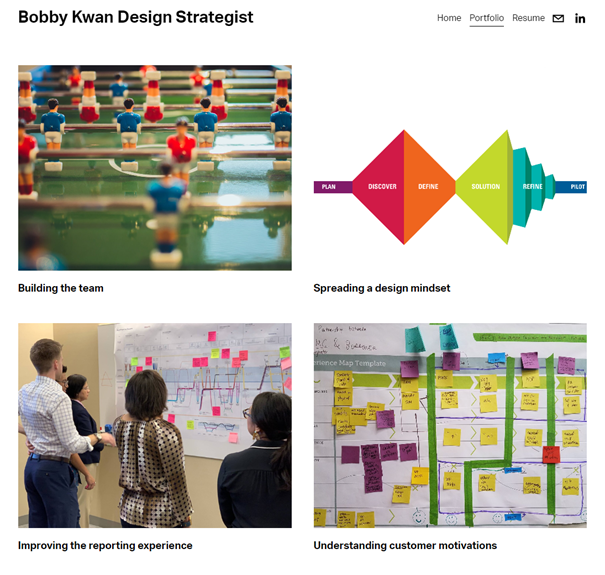
Present how your project has impacted the achievement of business goals
It’s a good idea for you to explain what benefits your projects have brought to the project, e.g. increased conversions, reduced user errors, etc.
Don’t add projects whose results aren’t available or whose effects aren’t noticeable. Focus on the ones that have brought value to users or customers.
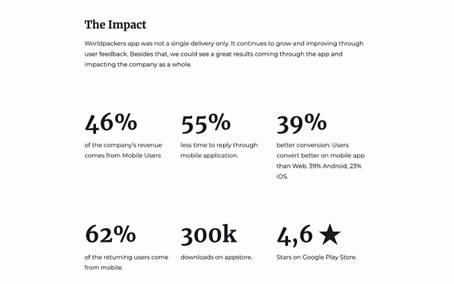
Make your portfolio aesthetically pleasing, readable, consistent, and easy to navigate
Keep your portfolio aesthetically pleasing and make sure it’s clear and easy to navigate. Choose the right typography and layout to showcase your designs in an attractive way. Make sure that the screenshots of your designs are large and clear enough so that potential viewers can understand exactly what you’re presenting.
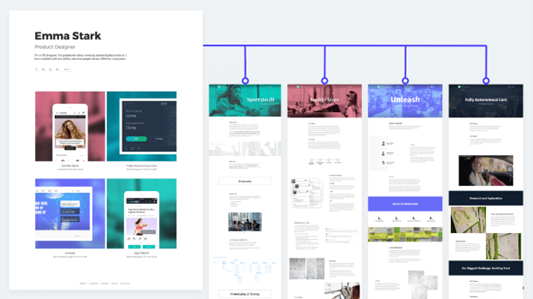
Be concise and specific
Avoid being overly wordy in your project descriptions. Try to include relevant information in a concise and understandable way.
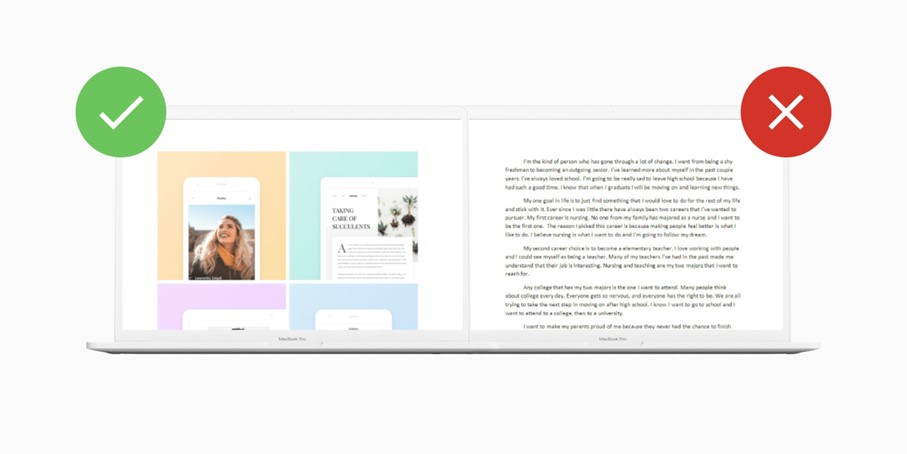
Update portfolios, add new projects, and get rid of old ones
Try to update your portfolio regularly, adding new projects and possibly removing those that no longer reflect your current skills. Probably the hardest thing is to remove projects from years ago that we can feel attached to and be proud of.
However, let’s remember that UX/UI trends change quickly, so designs from many years ago already look unattractive. If a recruiter comes across such a project while quickly browsing through the portfolio, they may get the wrong impression.
Carefully analyse what you can include in your portfolio
Remember that you are doing projects for your employer or client and they are their property. On the other hand, it is common to include them in your own collection, as they are the main element of the candidate’s assessment during the recruitment process.
Sometimes the contracts you sign explicitly prohibit you from disclosing what you do to the outside world. Can you put something in the portfolio then? Below you will find the legal response about this action. I hope it helps you understand what the process is all about and make a good decision.
When it comes to private projects, the rights to which belong only to the author of the portfolio, there are no contraindications to include such projects in the portfolio.
However, the situation is completely different in the case of projects carried out as part of an employment relationship or for a client on the basis of a civil law contract – as a rule, all works created as part of an employment relationship are the property of the employer, so without explicit permission (either directly in the contract or in the form of a separately granted consent), such projects cannot be used, otherwise the employer’s copyright will be infringed.
When it comes to cooperation on the basis of a civil law contract, it all depends on the content of the contract, i.e., the contract may allow the use of works created by the contractor to the extent defined in the contract, and if there is no such provision directly in the contract, the client’s explicit consent must be obtained, otherwise copyright infringement will also occur.
Confidentiality obligations stipulated in contracts are also a rule, so you cannot disclose any confidential information in the portfolio, and these are usually defined very broadly.
Therefore, before disclosing a project carried out for the employer/client in the portfolio, you should be sure that:
1. We do not infringe copyright (and this will usually come down to obtaining permission for such use of the project directly in the contract or in the form of explicit consent of the owner) and
2. We do not violate the confidentiality obligation in any way (which will usually come down to complete anonymization of such a project, because the standard in contracts is an obligation to maintain confidentiality of a wide scope).
In summary, what you should do:
- First and foremost, make sure you read the contract carefully to understand what the restrictions are on showcasing work in a portfolio.
- If the project is completely confidential and the employer does not allow any information to be published, then it is better to remove the project from the portfolio. Focus on other projects and on diversity.
If you can’t show the entire project, focus on a general description of your involvement and role in it.
Prepare to present your portfolio at a recruitment meeting
UX Designer recruiters can use portfolios at different stages of the recruitment process – before, during, or after the meeting.
- Before the meeting, recruiters ask the candidate to submit a portfolio as an essential part of the application. Make sure that a quick review of your portfolio at this stage will help you to assess your competencies highly and that you will receive an invitation to a meeting.
- During a recruitment meeting, recruiters often ask the candidate to present and discuss projects from their portfolio. This gives the candidate the opportunity to present their work in a more interactive way and provide additional explanations. Be prepared for questions about specific projects, the design process, the challenges you faced, and how you solved specific problems. The meeting may also include a discussion of design decisions, the iteration process, and collaboration with other team members. Try to make sure that what you say is reflected in your portfolio.
- After the meeting, recruiters can go back to the portfolio to further analyze the projects and the interview experience. They often pay close attention to projects that have been discussed during the meeting to better understand the candidate’s skills and how they handled specific challenges. This can also help you compare the candidate to others who have also been involved in the hiring process.
Summary
I hope you found these 12 pieces of advice valuable. Remember that your portfolio says a lot about you as a specialist and is very often the first step to an invitation to a job interview, and later opens (or closes) the door to new, inspiring design challenges. So, it’s worth taking the time to prepare it well 😊
***
If you are also interested in other career paths in the IT area, be sure to check out the other articles by our experts.













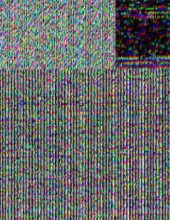


Leave a comment